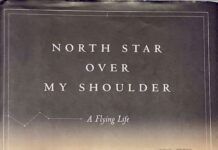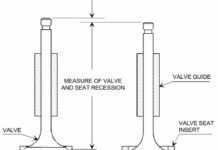By “portable” we commonly mean anything which is easily carried, but the FAA adds some things to that definition. According to the FARs, “portable equipment” cannot be permanently attached to the aircraft. Let me give you a few specific examples.
By “portable” we commonly mean anything which is easily carried, but the FAA adds some things to that definition. According to the FARs, “portable equipment” cannot be permanently attached to the aircraft. Let me give you a few specific examples.
If you have one of the new portable GPS units, you can use an external antenna attached to the top of the fuselage with a cable run behind the interior. This is much better and safer than a cable running around the controls and antenna bouncing around on the glare shield, and the GPS will usually work better with the external antenna. The antenna must be installed properly by a certified person (A&P or avionics repair station) and in accordance with the FARs. Proper antenna installation is very critical. You don’t want to punch holes in areas where they shouldn’t be. Don’t even think about drilling holes in a pressurized aircraft without proper data.
You can also install a power cable for your handheld GPS, connected to the aircraft bus. The trick is that the antenna and power cables must be able to be attached to and removed quickly from the handheld unit. This isn’t usually a problem. The main idea is you must be able to carry the handheld unit to the aircraft, plug in whatever cables are required, and be able to remove it easily from the aircraft.
Here are some other examples. You may hook the output of your handheld VHF comm transceiver to an external antenna as long as you use a method that allows easy connection and disconnection of the antenna cable. You may also fly with your notebook computer on the copilot’s seat, hook a DC power cable to the cigarette lighter socket, and even hook a serial data cable to your panel-mounted GPS or LORAN receiver, provided those cables can be easily disconnected at the end of the flight. On the other hand, you can’t mount that CD player in the glove box if you attach it to the airframe in any way, because now you’ve got a “permanent installation” in the eyes of the FAA.
Now you probably think, “why not wire in a VCR, 31″ TV and a coffee maker in the back of the Cessna 340 and have all the comforts of home?” Well that’s another problem. Remember, portable means easily carried. A big TV and VCR are hardly portable. The main reason the Feds have a problem with nonportable things you could drag out to and hook into the aircraft is because of crashworthiness: they want to be sure that if you make a forced landing in a field somewhere, a 100 lb. television set won’t come flying forward. On the other hand, a small TV that is securely strapped to the seat is normally acceptable.
In order to permanently attach a heavy piece of equipment such as TV or your prized moose head to an aircraft bulkhead requires some structural analysis and must normally be done by a structural DER (designated engineering representative). As you probably guessed, anytime you have to get a DER involved, you are talking big bucks! If you want to watch TV, check into a hotel. Believe me, it’s a lot cheaper.
The Question of Interference
At this point, I know you’re wondering whether that innocent little handheld GPS or notebook computer could cause any problems with your avionics? The simple answer is YES! There are sound reasons many air carriers require portable equipment to be shut off during takeoffs and approaches. The same holds true in our light aircraft.
Here are a few examples we’ve run across at Avionics West:
- We’ve seen cases where portable GPS units unlocked the synthesizer in the VHF navigation section of a Narco MK12D nav/comm when the VOR receiver is tuned to certain frequencies and the GPS is on. The VOR needle would bounce around, and sometimes you could hear a hard rock FM station through the MK12D VOR audio. This could be acceptable if it was a station playing Willie Nelson but that never seems to be the case.
- We’ve had two cases in which a Lowrance AirMap handheld GPS would cause the the panel mounted LORAN to fail. This only happened when this portable GPS was plugged into the aircraft bus, and was resolved by using the GPS battery pack. Go figure?
- We’ve had quite a few cases of VHF comms interfering with the GPS, and also GPS breaking squelch on the VHF comms.
Here’s another good one that doesn’t involve handhelds: During test flight to certify a new panel-mounted GPS installation for approaches at our home base of Santa Maria, California (SMX), we noted that at times the GPS would give up the ghost or report weak signals and terminate the approach. But other times, everything worked great. This was driving us crazy as you probably can imagine. After hours of troubleshooting we finally figured it out! It turned out that anytime we had the DME channeled to108.90 Mhz (the SMX ILS frequency) and the DME was locked on, the GPS signals would deteriorate, sometimes dropping below a usable level and causing the GPS to flag. What was the cure? Try not to laugh. We had to install a placard that said “Do not tune the DME to 108.90 Mhz during GPS approaches.”
Hey … I asked you not to laugh!
Should you turn off portable equipment during an instrument approach? In my opinion, yes. Of course, during an approach is when that little yoke-mounted moving map display can be really helpful…but there is always a risk of interference.
If you do use portable equipment during an instrument approach (as you probably will), be alert for nav anomalies and be quick to shut off the portable if things aren’t looking right on the gauges. An instrument approach is serious business, and it’s not the time to be troubleshooting radio frequency interference (RFI) problems.