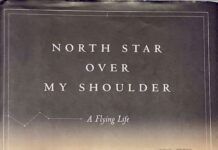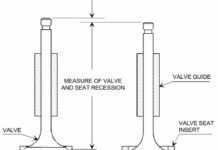Quick Links |
Change History
|
 Thisarticle has been a long time coming. Since Magellan announced their new"SkyStar" handheld GPS at Sun ‘n Fun in April 1997, AVweb receivedhundreds of reader requests asking us to review the new unit. Unfortunately, Magellan’sintroduction of the SkyStar turned out to be about four months premature. Deliveriesdidn’t actually begin until August (at Oshkosh).
Thisarticle has been a long time coming. Since Magellan announced their new"SkyStar" handheld GPS at Sun ‘n Fun in April 1997, AVweb receivedhundreds of reader requests asking us to review the new unit. Unfortunately, Magellan’sintroduction of the SkyStar turned out to be about four months premature. Deliveriesdidn’t actually begin until August (at Oshkosh).
Shortly before Oshkosh, while I was anxiously waiting to get my hands on a SkyStar toreview, Garmin unexpectedly announced a new handheld with the unwieldy name of "GPSIII Pilot" and this was no pre-announcement: Garmin shipped a whole bunch of theseunits to Oshkosh for their dealers to sell at the show, and mailorder dealers had the newGPS IIIs in stock shortly afterwards.
With both of these new handhelds becoming available simultaneously and pricedidentically ($799 list, $699 street price), I figured this would be a real toe-to-toecompetition. But when I finally was able to put the SkyStar and GPS III Pilot throughtheir paces, I found the two models about as different as they could possibly be. Even thesimilarity in price turned out to be illusory. And both radios turned out to bedisappointing in some respects.
(Three months after Oshkosh, Magellan dropped the price of the SkyStar by $110, givingit a far more competitive street price of $589.)
Some Initial Disappointments
 My biggest disappointment with the new Magellan SkyStar was itstotal lack of ground mapping capability. As AVweb readers know, mapping of groundfeatures such as roads, rivers, lakes and railroad tracks was first introduced to theaviation handheld market by Lowrance Electronics when they introduced their innovativeAirMap handheld GPS in April, 1996. Garmin quickly followed suit with their superbGPSMAP-195 handheld in August, 1996, and II Morrow even added a relatively crude groundmapping capability to their venerable Precedus handheld. After flying tens of thousands ofmiles using the AirMap and GPSMAP-195, moving maps without ground mapping strike me asbeing terribly primitive and anachronistic.
My biggest disappointment with the new Magellan SkyStar was itstotal lack of ground mapping capability. As AVweb readers know, mapping of groundfeatures such as roads, rivers, lakes and railroad tracks was first introduced to theaviation handheld market by Lowrance Electronics when they introduced their innovativeAirMap handheld GPS in April, 1996. Garmin quickly followed suit with their superbGPSMAP-195 handheld in August, 1996, and II Morrow even added a relatively crude groundmapping capability to their venerable Precedus handheld. After flying tens of thousands ofmiles using the AirMap and GPSMAP-195, moving maps without ground mapping strike me asbeing terribly primitive and anachronistic.
So I was disappointed to find that Magellan’s latest entry offers no ground mappingcapability whatsoever, and that its display lacks the necessary resolution to allowMagellan to add such capability as future enhancement. As you’ll see as you read on,Magellan has introduced a number of novel and useful features in the SkyStar. AlthoughI’ve given poor marks to previous Magellan handhelds, the SkyStar is clearly a bigimprovement over its predecessors, and I was really hoping to give it a gold star review.But for me, the lack of ground mapping is a very serious shortcoming. On the other hand,if ground mapping isn’t as much of a "hot button" for you as it is for me, youmight really like the new Magellan.
 I’ve been a huge fan of Garmin’s aviation handhelds since theyintroduced the GPS-90 in 1995, and was blown away by the top-of-the-line GPSMAP-195 thatthey introduced at Oshkosh 1996. I didn’t make it to EAA this year, but friends whochecked out Garmin’s new GPS III Pilot at Oshkosh told me that it was basically aGPSMAP-195 in a smaller, much less expensive package, and I got really excited about that.
I’ve been a huge fan of Garmin’s aviation handhelds since theyintroduced the GPS-90 in 1995, and was blown away by the top-of-the-line GPSMAP-195 thatthey introduced at Oshkosh 1996. I didn’t make it to EAA this year, but friends whochecked out Garmin’s new GPS III Pilot at Oshkosh told me that it was basically aGPSMAP-195 in a smaller, much less expensive package, and I got really excited about that.
But when I finally had the chance to evaluate the GPS III Pilot myself, I found myselfdisappointed once again. While the unit has a superb GPS receiver, superb software, and asuperb display with excellent ground mapping capability, it became immediately apparentthat the GPS III hardware was designed for motor vehicle use, not aviation. The keypad isso tiny that using it is not particularly easy even sitting in my living room, and tryingto do so in the cockpit during light-to-moderate chop borders on the impossible.
Another big disappointment is that the GPS III Pilot comes with none of the basicaccessories that are standard equipment on virtually every other aviation handheld. Noyoke mount, no remote-mount antenna or antenna cable, no DC power cord, no carrying case.By the time you add these essentials, you’ve added a bit over $200 to the purchase priceof the GPS III Pilot. So instead of a $699 street price, you’re looking $900 and change.
Well, enough of my visceral reactions. Let’s take an in-depth look at the variousfacets of these two new GPS handhelds.
Hardware Comparison
 Size and Appearance
Size and Appearance
The Magellan SkyStar is a medium-sized handheld: a good deal bigger than a GarminGPS-90 but not as large as a GPSMAP-195 or Lowrance AirMap. Dimensions are approximately2.5" wide, 6.2" high, and 1.5" deep. To me, the SkyStar’s size and shapefeels "just right" in the hand, and its sleek rounded look is a huge improvementover Magellan’s earlier boxy handhelds. The unit weighs in at 14 ounces (includingbatteries), giving it a comfortable heft but much less than the 22-ounce GPSMAP-195 orAirMap. All in all, this is one of the most attractive packaging jobs I’ve ever seen in aGPS handheld.
 By comparison, the diminutive Garmin GPS III Pilot is shockingly petite. My firstimpression upon taking it out of the box was that this was a toy, not to be taken veryseriously. (That impression changed quickly once I turned the radio on, however.)Dimensions of the unit are 2" wide, 5" high, and 1.25" deep, and weightwith batteries is just nine ounces. Each of its dimensions is roughly two-thirds of theGPSMAP-195, which means that the GPS III Pilot occupies less than one-third of the volumeof its big brother. The photos may not convey just how small this unit is.
By comparison, the diminutive Garmin GPS III Pilot is shockingly petite. My firstimpression upon taking it out of the box was that this was a toy, not to be taken veryseriously. (That impression changed quickly once I turned the radio on, however.)Dimensions of the unit are 2" wide, 5" high, and 1.25" deep, and weightwith batteries is just nine ounces. Each of its dimensions is roughly two-thirds of theGPSMAP-195, which means that the GPS III Pilot occupies less than one-third of the volumeof its big brother. The photos may not convey just how small this unit is.
The little Garmin has an unusualtriangular cross-section that was specifically designed to allow the unit to sit on thedashboard of an automobile, but the shape is rather awkward for cockpit use unless theaircraft has an unusually low glareshield. On the other hand, the III is so tiny that itcan be adapted to mount in places that wouldn’t work for larger units (e.g., on adoorpost).
Both units have sealed plastic cases. The Magellan’s projects a quality look-and-feelwhile the Garmin’s conveys more of a toy-like appearance than other Garmins. But bothmodels appear to be very well made and relatively rugged.
 Garmin GPS III Pilot display |  Magellan SkyStar display |
| (Both photos appear at identical magnification.) | |
Display
Despite the fact that the GPS III Pilot is physically much smaller than the SkyStar, Iwas amazed to discover that the two handhelds have almost exactly the same size displays:about 1.5" by 2.2" for the Garmin and 1.6" by 2.1" for the Magellan.(Magellan’s spec sheet says the display is 1.8" by 2.3" but my measurements ofthe useable display area came in 0.2" smaller in both dimensions.) Moreover, thedisplay on the little Garmin seems to have higher resolution (at least I found it a loteasier to read) and the same four-level grayscale capability that gives the GPSMAP-195such superb mapping capability. The SkyStar display appears to be strictlyblack-and-white, with no grays.
Neither company has released detailed specifications on the displays giving the pixelsize or total resolution in pixels. But you can judge the difference for yourself bylooking at the screen shots above, which appear at identical magnification. (In caseyou’re curious, I obtained these graphics by placing the two handhelds face down on an HPflat-bed color scanner.)
 A novel featureunique to the Garmin GPS III Pilot is its ability to flip the display orientation betweenhorizontal and vertical. The idea is that you can set the display orientation tohorizontal (landscape) for dashboard or glareshield mounting, and change it to vertical(portrait) for handheld or yoke-mounted use. The transformation between one orientationand the other is accomplished simply by pressing and holding the PAGE key for a second ortwo. Pretty slick!
A novel featureunique to the Garmin GPS III Pilot is its ability to flip the display orientation betweenhorizontal and vertical. The idea is that you can set the display orientation tohorizontal (landscape) for dashboard or glareshield mounting, and change it to vertical(portrait) for handheld or yoke-mounted use. The transformation between one orientationand the other is accomplished simply by pressing and holding the PAGE key for a second ortwo. Pretty slick!
Both radios have backlighting for nighttime use that illuminates both the display andkeypad. The Magellan offers two levels of white backlighting; the Garmin offers threelevels of green backlighting. Both are very good, although I felt that the Garmin’sadditional notch of dimming is a bit better for use in very dark conditions (e.g., flyingover an unpopulated area on a moonless night).
 Garmin GPS III Pilot keyboard |  Magellan SkyStar keyboard |
| (Both photos appear at identical magnification.) | |
Keypad
While the tiny GPS III Pilot has a surprisingly large and crisp display, the realcasualty of its small size is the keypad. The Garmin’s keypad consists of a four-waycursor-control rocker surrounded by eight tiny function buttons, each only about aquarter-inch in diameter. The keyboard layout is very similar to the GPSMAP-195 exceptthat the GPS III Pilot has two keys fewer (the dedicated NRST and WPT keys of the 195 havebeen eliminated, and their functionality folded into the GOTO key). The keytop legends onthe eight little buttons are skewed at a 45-degree angle so that they’re readable whetherthe unit is mounted in vertical or horizontal orientation.
I found the tiny keys of the GPS III Pilot to be somewhat challenging to use whensitting at home in my Lazy-Boy, and moderately difficult to use in-flight. I haven’t hadthe opportunity to use the radio in turbulence yet, but I suspect it would be damn nearimpossible.
The Magellan SkyStar uses a similar keypad layout with a four-way rocker plus tenfunction keys, but the keys are nicely sized and spaced and considerably easier to use.You can see the big size difference in the photos above, which appear at identicalmagnification (about twice actual size on my display, but your mileage may vary).
The SkyStar’s keypad is below the display (where I think it belongs for yoke-mountedoperation), while the GPS III Pilot’s keypad is above the display (just as it is on otherGarmin handhelds). When the GPS III Pilot is oriented horizontally, the keypad is to theright of the display.
Battery
Both units are powered by four AA-size alkaline batteries. Magellan claims 10 hours toa set of batteries, while Garmin claims 8-10 hours. In my tests, I was able to get a full10 hours on a set of Duracells with both units.
If you prefer rechargeable batteries (as I do), Magellan offers an optional NiMHbattery pack for $39 which powers the unit for 8 hours and is rechargeable while in theradio (including while in-flight and operating off ship’s power). The GPS III Pilot can beloaded with rechargeable NiCd AA batteries (which last about 5 hours) but has no provisionfor in-unit recharging.
The GPS III Pilot has a nice thermometer-style battery level indicator right on thesatellite status page, making it very easy to keep tabs on the state of the battery. TheMagellan has a similar battery gauge but it requires more than five keystrokes through themenus to display it. On the other hand, the Magellan automatically pops up an alert boxwhen it thinks that there’s only an hour of battery life left; the Garmin has no similaralert.
Antenna
The SkyStar uses a patch-style antenna which unfolds from the back of the unit. Forremote-mounting, the antenna slides off the radio and attaches to a suction-cup mount witha nine-foot coaxial cable (included). Detaching and reattaching the antenna is relativelyeasy, but the small antenna connector looks like it might not be hard to damage if you’renot careful.
The GPS III Pilot uses a stick-style quadrifilar antenna that mounts to the radio witha standard full-size BNC connector. In the past, I’ve not been a big fan of stick antennasbecause they’re awkward and tend to lose a lot of signal strength if not mountedabsolutely vertically. But the GPS III Pilot antenna is much smaller than other stickantennas, and its receiver is so good that it retained a good position fix even when Iintentionally positioned the antenna horizontally or even upside down.
But I consider a remote-mounted antenna to be essential for yoke-mounted use (unlessyour airplane has a full canopy), and the GPS III Pilot does not include a remote mountingkit. Garmin will sell you a remote-mount antenna with an eight-foot cable for anadditional $127.25.
 Mounting Bracket
Mounting Bracket
The Magellan SkyStar comes with a nifty yoke mount that attaches to most control yokesand will also work on a control stick. It’s compact, attractive, adjustable, and has aquick-disconnect feature that makes it a lot easier to install and remove than most otheryoke mounts I’ve tried.
The GPS III Pilot does not include a yoke mount as standard equipment. It does comewith a "dashboard mounting bracket" that’s obviously intended for motor vehicleuse but may work as a glareshield mount on some aircraft. I didn’t find glareshieldmounting to be acceptable on my airplane, however; the glareshield is too high and placesthe unit too far away for my taste, and the display is hard to read under some ambientlight conditions.
Garmin sells an optional yoke mount for $90, or a complete "yoke mount kit"for $204.55 that includes a yoke mount, remote-mount antenna, and cigarette lighter powercord. I’d consider the yoke mount kit to be essential for most pilots, so I consider the$699 street price of the GPS III Pilot to be misleading; the real price should be $903.55.
Software and Database Updates
Both the SkyStar and the GPS III Pilot allow their Jeppesen databases and operatingsoftware to be updated in the field by hooking the radio to an IBM-compatible PC via aspecial data cable and uploading the update from diskette. Magellan charges $99 forupdates, while Garmin charges $130.
The SkyStar offers two alternative Jeppesen databases: North America and International(which covers the rest of the world). The GPS III Pilot offers three Jeppesen databases:Americas, Atlantic International and Pacific International. The radios only have enoughmemory to hold one of these databases at a time, but if you’re a world traveller you canswitch from one database to another quickly by uploading from a PC over the data cable.
Software Comparison
Both units are loaded with features, most of which are implemented in software. Sinceboth allow the software to be updated in the field, you can expect a steady stream offeature enhancements to both units as time goes on.
Menus
The GPS III Pilot uses the same "context-sensitive" menu system that itpioneered in the GPSMAP-195. Pressing the MENU key brings up one of several alternativemenus depending on which nav page was being displayed when you pressed the key. If youpress MENU while looking at the map page, a map-option menu pops up; if you do the samething while looking at the active route page, a route-option menu appears; etc. In allcases, pressing MENU a second time brings up the main menu. It takes a little while to getaccustomed to this system, but it is a great keystroke-saver.
I found the menu system of previous Magellan handhelds to be terribly confusing, so Iwas very pleased to see that the SkyStar adopted an easy-to-use context-sensitive menusystem that almost looks as if it was copied from Garmin. Pressing the MENU key oncebrings up a specialized menu for the nav or map page being displayed, while pressing MENUa second time brings up the main menu.
I still found the SkyStar menu system a bit less-well human-engineered than the Garmin,however. The SkyStar’s main menu is too big to fit on the screen at one time, and it takesa lot of keypresses to reveal some of the later menu items. There are also a number ofcommonly-used functions that require a lot more keypresses to access on the SkyStar thanon the Garmin units (e.g., satellite status, display contrast adjustment, battery gauge).Fortunately, these minor gripes are all things that could be easily fixed by Magellan infuture software releases.
Navigation Pages
The GPS III Pilot has six nav pages:
- Satellite status page (including battery gauge)
- Nav data page (6 customizable nav data fields plus heading, lat/lon, and date/time)
- Map page (moving map plus 4 customizable nav data fields)
- HSI page (HSI display plus 4 customizable nav data fields)
- Highway page (highway display plus 4 customizable nav data fields)
- Active route page
You cycle forwards through the six pages by pressing the PAGE key; you can also cyclethrough them backwards by pressing the QUIT key.
The nav data is highly customizable. You can choose each nav data field (six on the navdata page and four each on the map, HSI and highway pages) from a long list of availablefields, and set up the pages almost any way you like. The biggest shortcoming I found wasthat a CDI (course deviation indicator) display is not available on any of the pages. Theclosest you can come to a CDI with the GPS III Pilot is to display a "pointer"(sort of a poor man’s ADF needle) and a cross-track error distance (a digital field thatshows how far off-course you are). I’d really like to see Garmin add a CDI option in afuture software enhancement.
Here’s an example of where the GPS III Pilot suffers in comparison to its big brotherGPSMAP-195 because of its smaller display size. The GPSMAP-195 will display up to eightnav fields (or six fields plus a CDI) on its moving map page, giving you all theinformation you need to fly without having to switch pages. The GPS III Pilot displaysonly four nav fields on its moving map page (e.g., distance to next waypoint, groundspeed,bearing and track), which is just not enough, so you’ll find yourself toggling back andforth between various pages quite frequently.
The Magellan SkyStar has eight nav pages:
- Position page (3 customizable nav data fields plus lat/lon, altitude and time)
- Navigation page (6 customizable nav data fields plus CDI)
- HSI page
- Descent profile page (only if VNAV is activated)
- Fuel page (only if route is active and fuel burn info has been entered)
- Full map page (full-screen moving map)
- Half map page (moving map plus 6 customizable nav data fields)
- Pan N Scan map page (full-screen moving map plus cursor)
The NAV key cycles through the first five of these pages, while the MAP key cyclesthrough the last three. Just as with the Garmin, the nav data fields are highlycustomizable. A CDI display is available on the navigation page, but not on the moving mappage (where I’d really like to see it).
A nice feature of the SkyStar is a status line at the bottom of every display page thatreminds you of various important things: whether the unit is in simulator mode or actuallytracking satellites, whether the GPS position fix has been lost or degraded to 2D, whatthe current map scale (zoom level) is, and whether the "autoscale" mode isactive. I wish Magellan would add a battery-level indicator to the status line.
 Ground Mapping
Ground Mapping
The ground mapping capability of the GPS III Pilot is simply outstanding. It’s everybit as good as the GPSMAP-195 (which has the best ground mapping on the market) exceptthat the display area is smaller. The GPS III Pilot’s razor-sharp high-resolution displaywith four-level grayscale capability provides an easy-to-read map that looks very muchlike a sectional chart (albeit in monochrome). Once again, the Garmin hardware andsoftware gurus have done a really splendid job. About the only thing missing is depictionof obstacles and their elevations, a feature which so far is offered only by the LowranceAirMap.
 As mentioned previously, the Magellan SkyStar has no groundmapping capability at all, which I consider perhaps its single biggest shortcoming. Itdoes provide a moving map display that includes airports, navaids, intersections andsectorized special use airspace. It’s an adequate map, with higher resolution than aGarmin GPS-90 or the earlier generation of Magellan handhelds or the pre-ground-mappingIIMorrow Precedus. But it hardly holds a candle to the AirMap or GPSMAP-195 or even theGPS III Pilot. I was frankly surprised that any manufacturer would release a new productin 1997 without ground mapping capability, but maybe that’s just me.
As mentioned previously, the Magellan SkyStar has no groundmapping capability at all, which I consider perhaps its single biggest shortcoming. Itdoes provide a moving map display that includes airports, navaids, intersections andsectorized special use airspace. It’s an adequate map, with higher resolution than aGarmin GPS-90 or the earlier generation of Magellan handhelds or the pre-ground-mappingIIMorrow Precedus. But it hardly holds a candle to the AirMap or GPSMAP-195 or even theGPS III Pilot. I was frankly surprised that any manufacturer would release a new productin 1997 without ground mapping capability, but maybe that’s just me.
Neither unit has any provision for plug-in regional mapping cartridges like thosesupported by the GPSMAP-195 and AirMap. I don’t consider this to be a significant issuefor aviation use, although regional mapping cartridges can be very useful for terrestrialapplications.
Zoom and Auto-Zoom
Both units allow you to zoom the map in or out at will. The GPS III Pilot has dedicated"IN" and "OUT" keys for this, while the SkyStar uses its four-wayrocker for to control zooming. I found Garmin’s approach of having dedicatedzoom-in/zoom-out keys to be more user-friendly (although I sure wish those keys werebigger).
The GPS III Pilot provides an enormous range of map scales, from about 500 feet to 5000NM. The maximum zoom-out lets you see the entire North American continent at once (or allof Europe and the U.K.), while the maximum zoom-in lets you see what taxiway you’re on.
The SkyStar zoom provides eleven ranges from .25 NM to 250 NM. This is fine for mostin-flight use where the 250 NM scale provide plenty of look-ahead unless you’re flying anSR-71. But wider looks are sometimes useful during flight planning on the ground to answerquestions like "does my route from Cincinnati to Tulsa pass through Arkansas?" Idon’t consider this a big issue, however.
When you zoom in or out, the map display has to be redrawn at the new scale. The GPSIII Pilot and SkyStar have comparable redraw speeds, and sometimes take three or fourseconds to redraw the new map. The delay can be annoying, although it is on a par withother handhelds like the GPSMAP-195 and Precedus. The Lowrance AirMap is the only handheldI’ve seen that can consistently redraw its map in one second or less.
Both models offer an "auto-zoom" feature that lets the software automaticallyadjust the zoom range to display your current route segment, zooming in automatically asyou near the fix, and zooming out once you’ve passed the fix to let you see the next routesegment. (Magellan calls this feature "autoscale.") This is an extremely usefulfeature and I find myself using it most of the time when in-flight. Both models handleauto-zoom well. The SkyStar includes an "A" on the status line at the bottom ofthe map pages to remind you that autoscale is active, a nice touch.
Track History
Both units will plot a track history on the map display so that you can see whereyou’ve been. But the SkyStar has a tiny 24-point track history memory buffer. This meansthat if you instruct it to capture your position every 25 seconds, the unit can onlyremember the last 20 minutes’ worth of track history. And if you ask it to remember yourtrack history for the last two hours (the maximum setting), it will only capture yourposition every 5 minutes. This may be sufficient for some users. But as a CFI, I like touse GPS track history to review a lesson on instrument approaches or holding patternsafter we get on the ground, and the SkyStar’s small track history buffer just won’t cutit.
De-Cluttering
Both units include de-cluttering software that eliminates progressively more and moremap detail as you zoom out to wider scales. This is necessary to keep the map legible. TheSkyStar’s de-cluttering function is largely hard-wired, while the GPS III Pilot permitsthe user to customize the de-cluttering algorithm by setting the scale at which variouskinds of map details are eliminated. But there are so many parameters to customize that inpractice, most users won’t be inclined to fiddle with them. The default settings workokay.
Cursor/Pan Mode
Both models provide a capability for slewing a "cursor" around the moving mapdisplay. This is used for two purposes: to point to something on the map in order to getmore information about it or to memorize its position or to navigate there, or to"pan" the map window by slewing the cursor beyond the edge of the usualpresent-position-centered display. This is an important and often used feature.
The GPS III Pilot has a very nice cursor mode that works just like the GPSMAP-195. Toactivate it, you simply press the four-way rocker key while looking at the map page. A"bullseye" cursor appears and you can slew it around the map with the rocker. Asthe cursor touches various map features, up pops a little label telling you what thatfeature is: "R-4502A", "Interstate 40", "Russian River","Union Pacific RR", "Lake Winnebago" or what have you. This is awonderful feature.
When you slew the GPS III Pilot’s cursor off the edge of the map window, the whole mapsmooth-scrolls as necessary to keep the cursor on-screen. If you slew too far beyond theoriginal map display, however, you’ll run into a redraw delay.
Once you’ve placed the cursor where you want it, you can ask the GPS III Pilot to:
- Navigate a great-circle route to the cursor position
- Create a user-defined waypoint at the cursor position
- Zoom the map in on the cursor position to have a closer look
To leave cursor mode, you press the QUIT key. The bullseye disappears and the mapre-centers on your present position.
The SkyStar cursor mode is very crude and ugly by comparison. Because the SkyStar lacksdedicated zoom-in/zoom-out keys and accomplishes zooming with its four-way rocker,Magellan had to provide an entirely separate map page just to support cursor mode andpanning. The "Pan page" looks just like the regular full-page map display exceptthat it has a little cross-shaped cursor in the middle. To move the cursor, you must firstplace the page into "Pan N Scan" mode by selecting a menu function or pressingthe ESC key. Once in "Pan N Scan" mode, the four-way rocker allows the cursor tobe moved around the map. Unfortunately, cursor movement occurs is anything but smooth; itoccurs in large, jerky increments which I found most disconcerting. And rather than thecursor moving on the map, the map moves under a stationary centered cursor, and then thenewly revealed portion of the map is redrawn while you watch.
To zoom the map to a different scale, you have to exit "Pan N Scan" mode,change the zoom scale with the four-way rocker, and then re-select "Pan N Scan"mode. Yuck!
I found the SkyStar’s implementation of cursor mode and panning to be very unfriendly.There’s no doubt in my mind that Magellan’s software whiz-kids can do better than this(even without having zoom-in/zoom-out keys on the keypad), and I hope they’ll give thisarea some real attention in the next software release.
Route Mode
Both models offer a route mode which enable you to set up multi-waypoint routes andhave the GPS automatically sequence from segment to segment as you fly. Both allow you tostore up to 20 such routes in memory (Magellan calls them "flight plans"), andto fly the routes either forward or backward. The SkyStar allows routes up to 20 legs inlength (which is plenty); the GPS III Pilot allows routes up to 30 waypoints each. Since Ifly mostly IFR and largely on airways, this is a feature that I use a great deal, and bothunits do a good job here.
The GPS III Pilot displays the active route on the route page that is one of the sixnav pages in the unit’s round-robin page sequence. The SkyStar requires that you bring upthe route page via main menu selection, requiring more keystrokes. Once on the route page,both units provide a relatively easy-to-master route editor that permit creation andrevision of stored routes.
Both models allow you to depart the pre-planned route and then rejoin it by goingdirect to a selected route fix (a common situation when flying IFR or making weatherdeviations). Neither model has a turn-anticipation feature that gives you advance warningof your new heading so that you can lead the turn (that would be a nice softwareenhancement).
Approaches
Neither the GPS III Pilot nor the SkyStar include instrument approach information inits Jeppesen database, and neither provides "approach monitor" capability theway the IIMorrow Precedus and GPSMAP-195 do. (We’ve heard rumors that the FAA frowns onmanufacturers including such a feature in GPS receivers that are not approach-certified.)Neither unit provides the option of displaying runway centerline extensions to assist inlining up on approach (a useful and harmless-enough feature I’d like to see them add tothe software).
Airport Information
Both models offer airport information such as field elevation, runway diagrams, runwaylengths, and frequencies for ATIS, tower, ground, clearance, AWOS, UNICOM, and CTAF. Bothdo a good job here, although the GPS III Pilot has easier-to-read text displays andprettier airport diagrams which support zooming in and out.
Nearest Waypoint Search
Both models offer a comprehensive nearest waypoint search. In the SkyStar, this featureis activiated by pressing the NEAR key, and after a short delay displays lists of the 20nearest:
- airports
- VORs
- NDBs
- intersections
- user-defined waypoints
- ARTCC (Center) frequencies
- FSS frequencies
The GPS III Pilot has a similar feature activated by pressing and holding the GOTO/NRSTkey. It displays lists of the nine nearest airports, VORs, NDBs, intersections anduser-defined waypoints. It also displays the nearest ARTCC frequency, the nearest FSSfrequency (one each), and up to three nearby special-use airspace areas (by name andcontrolling agency, but without comm frequency).
User-Defined Waypoints
Both models allow you to define and memorize up to 500 user-defined waypoints. The GPSIII Pilot allows these waypoints to be defined in five different ways:
- Capturing ("marking") your present position
- Capturing the cursor position from the moving map
- Defined by a user-entered latitude/longitude
- Defined by a user-entered bearing and distance from another known waypoint
- Averaging your present position over a period of time
The last "averaging" method is intended to let you obtain a very accurateposition fix when the receiver is stationary (presumably on the ground) by cancelling outthe position errors created by GPS Selective Availability. It’s probably more useful forhikers and surveyors than for pilots.
The SkyStar supports a similar set of capabilities for defining user waypoints, exceptthat it does not support "averaging" (which is not especially useful foraviation use, anyway).
 HSI Page
HSI Page
Both models include an "HSI" page that is useful for intercepting airways andradials, flying holding patterns, and providing backup guidance during instrumentapproaches. Both look precisely like a real horizontal situation indicator instrument,complete with compass rose, course arrow, lubber line, and rectilinear CDI needle. Ifyou’re used to flying a real HSI, you’ll feel right at home.
 But the GPS III Pilot page offers more functionality in severalrespects. You can manually rotate the course arrow (OBS) to any desired radial, while theSkyStar’s OBS is hard-wired to the current route segment. And when VNAV is active, the GPSIII Pilot displays a "glideslope" needle to show you graphically whether yourGPS altitude is above or below the VNAV target altitude. (I find the pseudo-GS displayconvenient and intuitive, although some consider it dangerous since it suggests theprecision of an ILS glideslope, yet is based on GPS altitude that can be in error byseveral hundred feet due to Selective Availability.)
But the GPS III Pilot page offers more functionality in severalrespects. You can manually rotate the course arrow (OBS) to any desired radial, while theSkyStar’s OBS is hard-wired to the current route segment. And when VNAV is active, the GPSIII Pilot displays a "glideslope" needle to show you graphically whether yourGPS altitude is above or below the VNAV target altitude. (I find the pseudo-GS displayconvenient and intuitive, although some consider it dangerous since it suggests theprecision of an ILS glideslope, yet is based on GPS altitude that can be in error byseveral hundred feet due to Selective Availability.)
Vertical Navigation
Both units provide vertical navigation to provide altitude guidance during letdowns,but they take quite different approaches. To use VNAV on the GPS III Pilot, you bring up asetup page and specify what altitude you want to descend to (generally pattern altitude orinitial approach altitude), how far from the airport you want to reach that altitude (4miles seems to be a good figure), and how rapidly you want to descend (I use 800 feet perminute). The Garmin monitors your GPS altitude (which is not terribly accurate, but isgood enough for this purpose) and alerts you when it thinks you need to start down. Youcan then switch to the HSI page, on which a "glideslope" needle appears to guideyou down.
The SkyStar’s VNAV feature is tightly tied to its aircraft profile and flight planfacilities. To use it, you must have defined an aircraft profile with a non-zero descentrate. You must also be navigating on an active flight plan route. Under these conditions,a special "descent profile screen" appears in the nav page rotation thatprovides vertical guidance. As you approach the computed start-of-descent point, thisscreen shows you how much distance and time remains before you must start down. Once youpass that point, the screen shows your target altitude (which decreases as you approachyour destination) and the rate-of-descent needed to get down in time.
Both VNAV schemes work well. The SkyStar is more automatic, the GPS III Pilot easier toset up, and I rather like the intuitive "glideslope needle" display; just don’tbe tempted to try flying precision approaches with it!
E6B Features
Both units include basic E6B features that have become de rigeur in handheldGPSs:
- True airspeed calculation
- Density altitude calculation
- Winds-aloft calculation
 Unique SkyStar Features
Unique SkyStar Features
A unique feature of the SkyStar (and one I’d like to see in every handheld GPS) is itsability to memorize aircraft profiles for up to five different aircraft, including:
- aircraft ID
- make and model
- climb rate, airspeed and fuel burn
- cruise airspeed and fuel burn
- descent rate, airspeed and fuel burn
- best glide airspeed and descent rate
- weight and balance envelope
- moment arms for various loading stations
Entering these profiles is a bit tedious (given the lack of a QWERTY keyboard), but youonly have to do it once. Thereafter, you simply tell the SkyStar which aircraft you’reflying (by selecting from a menu). Once you’ve done that, the SkyStar can performcalculations for you that no GPS has ever been able to do before.
Enter your flight plan route, and the SkyStar calculates your estimated time enrouteand your estimated fuel burn for the trip, including climb and descent. Enter your actualfuel-on-board and the unit displays your estimated fuel quantity which counts down as youfly the trip. It also displays your estimated fuel remaining at your destination (so youcan constantly keep track of how much "fuel cushion" you have as winds aloftchange) and your estimated fuel remaining over any intermediate route waypoint (so you caneasily evaluate alternates if a Plan B becomes necessary).
These time and fuel calculations have some limitations, especially if you fly aturbocharged or turbine-powered aircraft. It doesn’t take into account the fact that suchaircraft have vastly different cruise airspeeds and fuel burns at different cruisingaltitudes, nor that the cruising speed increases as fuel is burned off. But thecalculations are adequate for most lightplanes, and the shortcomings could be corrected insubsequent software releases. Certainly Magellan has made a very good start at animportant new capability.
Another nice feature for single-engine pilots is this: if you’ve selected an aircraftprofile that includes best glide information, the SkyStar’s nearest-airport search featureplaces an asterisk next to each airport that is theoretically within gliding range.
The SkyStar can also calculate weight-and-balance if you enter your fuel loading andweights of passengers and fuel at various load stations. This feature is probably ofgreatest interest to Part 135 operators who are required to do a formal W&Bcalculation for every flight and to write down the numbers on the flight manifest. Butfrankly, entering the W&B info into a handheld GPS is a tedious business; I think I’dbe inclined to use a notebook computer and a good flight planning program like DestinationDirect.
Another unique SkyStar feature is the ability to store up to five checklists, eachcontaining up to ten items. The unit comes with five pre-defined checklists built in:emergency, pre-start, runup, pre-takeoff, and pre-landing. You can personalize thesechecklists with a checklist editor, then electronically "check off" the items inthe cockpit.
 Unique GPS III Pilot Features
Unique GPS III Pilot Features
The Garmin has several unusual features that reveal its origins as a unit adapted fromone designed principally for automotive use: a trip computer and a highway nav page.
The trip computer provides a page that you can call up from the main menu. You reset itat the beginning of a trip, and it then calculates and displays two odometers, a triptimer, average trip speed, and maximum speed. (Fuel calculations would be really useful onthis page, but unfortunately there are none.)
 The highway page (in the nav pagerotation) attempts to provide a three-dimensional perspective view in which your routeappears as a highway (complete with black asphalt lanes and white centerline) and variousfixes and airports appear as signposts. Frankly, I consider this page virtually uselessfor aviation use, and I wish Garmin had left it out of the Pilot model (or at leastrelgated it to some obscure menu rather than putting it right in the main nav pagerotation). If you use the GPS to navigate during your drive home from the airport, Isuppose you might find this page cute.
The highway page (in the nav pagerotation) attempts to provide a three-dimensional perspective view in which your routeappears as a highway (complete with black asphalt lanes and white centerline) and variousfixes and airports appear as signposts. Frankly, I consider this page virtually uselessfor aviation use, and I wish Garmin had left it out of the Pilot model (or at leastrelgated it to some obscure menu rather than putting it right in the main nav pagerotation). If you use the GPS to navigate during your drive home from the airport, Isuppose you might find this page cute.
Like the GPS-90 and GPSMAP-195 before it, the GPS III Pilot also has a Garminesquefeature called "Trac-Back" which lets you create an active route from the storedtrack history, allowing you to retrace your previous flight path in reverse. I’m suresomebody has found some use for this feature — perhaps CAP pilots flying search missions— but I just can’t imagine ever using it myself.
GPS Receiver Performance
 The GPS III Pilot hasthe same red-hot 12-channel parallel GPS engine used by the GPSMAP-195 and GPSCOM-190. Itacquires a fix extremely rapidly after power up (typically in 15 seconds or less), andonce acquired, it is extremely reluctant to lose lock. I torture tested the unit byintentionally trying sites with a restricted view of the sky and intentionallymisorienting the antenna. Regardless of what I tried, the Garmin receiver performedspectacularly well.
The GPS III Pilot hasthe same red-hot 12-channel parallel GPS engine used by the GPSMAP-195 and GPSCOM-190. Itacquires a fix extremely rapidly after power up (typically in 15 seconds or less), andonce acquired, it is extremely reluctant to lose lock. I torture tested the unit byintentionally trying sites with a restricted view of the sky and intentionallymisorienting the antenna. Regardless of what I tried, the Garmin receiver performedspectacularly well.
Magellan’s specification sheet does not specify how many parallel channels the SkyStarreceiver supports. It cleverly refers to "Allview 12™" technology and saysthat it "tracks up to 12 satellites to compute and update position information."But watching it trying to acquire a position fix during difficult reception conditions, itappears the SkyStar uses a two-channel switching-type receiver. While capable of trackingall visible satellites, it cannot do so as quickly as a unit with 8 or 12 parallelchannels. As a result, the SkyStar receiver takes three or four times as long to acquire aposition fix than does the GPS III Pilot under identical conditions, and it seems to loseits fix somewhat more easily under adverse reception conditions.
Both units performed well in actual flight conditions, using a remote-mounted antennasuction-cupped to the windshield. (As mentioned earlier, the remote-mount antenna comesstandard with the SkyStar but is an extra-cost option for the GPS III Pilot.) Even theslow 45 to 60 second initial lock-on time of the SkyStar is plenty fast to assure a goodposition fix by the time you’ve taxied out to the runup area.
GPS Initialization
When you first fire up either of the units out of the box, you’re instructed to givethe GPS receiver a rough idea of where it’s located so it knows what satellites to lookfor and can acquire position reasonably quickly. You’re supposed to do the same thinganytime the unit is relocated by more than about 300 miles while turned off. If you don’tdo this, the receivers can use a "cold start" procedure to figure out where theyare, but this can take as much as 10 or 15 minutes.
Initializing the SkyStar is done by specifying either a nearby airport identifier or anapproximate latitude and longitude. The GPS III Pilot uses a different approach: itdisplays a map of North America (or Europe or Asia if you’re using one of theInternational databases) at an extremely wide scale. All you need to do is to slew alittle arrow to the general vicinity of your present position, and the GPS has what itneeds to perform a rapid acquisition of satellites.
Conclusions and Recommendations
When I first set about reviewing theGPS III Pilot and the SkyStar, I assumed since they both came on the scene at the sametime and were priced identically ($799 list, $699 street price), they would be directcompetitors. It quickly became apparent that this really isn’t the case.
For one thing, the identical prices were an illusion because the Magellan’s priceincludes all the usual accessories (yoke mount, remote antenna, cigarette lighter powercord, carrying case) while the Garmin’s includes none of these. So the GPS III Pilotreally cost $200 more than the SkyStar if we made an apples-to-apples comparison. Now thatMagellan has dropped the SkyStar price by another $110, the difference between the twounits is more than $300.
For another, the two units are fundamentally different in that the GPS III Pilot offersground mapping capability and the SkyStar doesn’t. This seems to me like such afundamental difference that I think the two radios can be considered competitors only inthe sense that you’d consider an automobile and a pickup truck to be competitors. Eitheryou’re looking for a ground mapping GPS or you aren’t.
 Garmin GPS III Pilot
Garmin GPS III Pilot
To my way of thinking, the principal competition for the GPS III Pilot is its bigbrother, the GPSMAP-195. I’ve received dozens of e-notes from AVweb readers saying,"I was thinking about buying a Garmin -195 but I wonder if I should get the new GPSIII Pilot instead and save some money?" That’s certainly a valid question. Keep inmind, however, that the GPS III Pilot isn’t $500 cheaper than the GPSMAP-195 — it’s only$300 cheaper when you take into account the essential accessories that don’t come standardwith the GPS III Pilot. And for that $300 savings, you get a display with about half theresolution, a tiny keypad that’s difficult to use in-flight, and no approach monitoringcapability.
Given all that, I think I might be inclined to bite the bullet, spend the extra threehundred bucks and buy the GPSMAP-195. On the other hand, if $1,199 is more than yourbudget can tolerate, the $799 Lowrance AirMap 300 has to given serious consideration: it’s$100 less than the GPS III Pilot (if you compare apples with apples), has a biggerdisplay, a decent-sized keyboard, and does a credible job of ground mapping.
That’s not to disparage the new Garmin. It’s truly a remarkable unit which packagesmost of the capabilities of the superb GPSMAP-195 into a tiny package that’s one-third thesize. It has a red-hot GPS engine and a beautiful high-resolution display. But unless youtruly need a unit that small, it seems to me that the GPS III Pilot’s diminutive size isits greatest liability…particularly the small size of its keypad.
Magellan SkyStar
 In my opinion,the SkyStar is the first really well-designed handheld that has come from Magellan. Butexactly what is its market niche? It seems to me that the $589 SkyStar is a worthysuccessor to what is perhaps the best-selling handheld GPS of all time, the $549 GarminGPS-90.
In my opinion,the SkyStar is the first really well-designed handheld that has come from Magellan. Butexactly what is its market niche? It seems to me that the $589 SkyStar is a worthysuccessor to what is perhaps the best-selling handheld GPS of all time, the $549 GarminGPS-90.
In that context, the SkyStar is a very attractive unit. It has more features and abigger, higher-resolution display than the GPS-90. It offers a number of unique featuresnot available on any other handheld (aircraft profiles, fuel calculations, W&B,checklists). Except for its lack of ground mapping capability, the few shortcomings of theSkyStar (like its awkward cursor/pan mode) are things that Magellan can readily fix infuture software updates. All in all, it’s a very attractive package.
On the other hand, for $210 more than the SkyStar, you could purchase a Lowrance AirMap300 with twice the display resolution and good ground-mapping capability. You didn’treally think it was going to be an easy choice, did you?
NOTE: Several AVweb sponsors sell a variety of GPS handhelds and accessories at discounted prices. Your patronage of these firms helps support continued free access to AVweb and AVflash (including in-depth product review articles like this one). So if you plan to purchase a handheld GPS, we’d sure appreciate your patronage.
Other AVweb product reviews that you may find useful inchoosing which handheld GPS to buy:
- Three Ground Mapping GPS Handhelds
(Airmap, Precedus, GPSMAP-195) - Handheld GPS Roundup
(survey of numerous handheld GPS models) - Lowrance AirMap 300: What’s New?
(AirMap 300) - Lowrance AirMap 100: Good Things Come in Small Packages
(AirMap 100) - Magellan GPS 315A: The First Under-$300 Aviation GPS
(Magellan 315A)