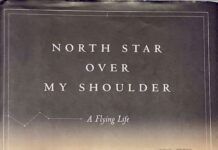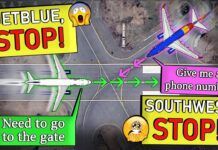NOTE: This article originally appeared in the Cessna Pilots Association Magazine, and is reprinted here by permission.

I tend to fly fairly long distances in my airplane, and have done so for decades. Since I acquired my Cessna T310R in 1987, I’ve probably averaged around three transcontinental trips a year. I figure if you’re going to own an airplane (with all the attendant fixed costs), you might as well fly it.I always find these long GA cross-country flights fun, but I’m constantly on the lookout for ways to make them even more enjoyable — especially ways that involve new technology. Five years ago, for example, I switched from my venerable David Clark skull-crushers to the astonishingly comfortable and quiet ANR headsets from LightSPEED, and found to my delight that it was actually possible to fly coast-to-coast without getting a splitting headache!On my most recent coast-to-coast trip from California to Boston, I brought along three new electronic gizmos that proved to be really terrific, and that have become a permanent part of my long-cross-country flight gear.
In-Flight Satellite Radio
To help pass the time on a long cross-country leg more quickly (especially when flying alone), it’s long been my habit to entertain myself by tuning in commercial AM radio broadcasts on the ADF. Those of you who’ve tried this know it doesn’t work too well, especially at altitude in a 200-knot airplane. From time to time, after a long and frustrating search of the AM broadcast band, I do manage to stumble upon an oldies station (though most of those have moved to FM) or a newscast or Rush Limbaugh. But the audio quality is invariably horrid, and 20 minutes later I’ve flown out of signal range and have to start my search all over again. Sheesh!When satellite radio for cars first became available about 18 months ago, I got really excited. Just think: 100+ channels of CD-quality digital audio — music of every kind from classical to jazz to heavy metal to oldies, plus news, weather, sports, talk, etc. — with perfect reception available everywhere throughout the continental U.S. But when I checked into the satellite radio receivers and antennas initially available for automotive installations (from Alpine, Kenwood, Pioneer and Sony), it looked to me like trying to install this gear in an aircraft would be both a physical and certification nightmare. How discouraging.
The Delphi SkyFi System
 | |
| Delphi SkyFi XM satellite radio receiver installation in author’s Cessna 310. | |
Everything changed in early 2003 when car radio pioneer Delphi Corp. partnered with XM Satellite Radio to introduce the Delphi SkyFi satellite radio receiver. The SkyFi is an amazingly tiny unit — roughly the size and shape of a deck of playing cards — and the first satellite radio designed specifically for non-permanent, do-it-yourself vehicle installation.This is crucial, because it means that you can put a Delphi SkyFi in your airplane without the help of an avionics shop, and (more importantly) without any FAA paperwork or certification hassles. So long as the SkyFi is not “permanently installed” in your airplane, it’s a non-issue with the FAA — just like a portable GPS or an ANR headset. And like the GPS or headset, the SkyFi can be readily moved from one aircraft to another (perfect for renter pilots) or even from aircraft to rent-a-car and back.Even better, the Delphi SkyFi is astonishingly inexpensive (especially by aviation standards). The SkyFi receiver retails for $130, and the “vehicle kit” (which includes cradle, mount, antenna and 14-volt power cord) retails for $70 — so the whole kit ‘n caboodle costs $200. (Delphi also offers a $70 “home kit” for hooking the SkyFi to your home stereo, and a $100 “boombox kit” for carrying satellite radio to the beach or picnic.) As this is being written, Delphi has sold more than a half-million SkyFi receivers, which helps explain how they manage to keep the price so low. (Or maybe it’s the other way around.)The SkyFi receiver and accessory kits are available from most major electronics retail stores (Best Buy, Circuit City, Wal-Mart, etc.) and many online vendors (Aeromedix.com, Amazon.com, Crutchfield.com, etc.) Profit margins are razor thin on these products, so expect to pay list price or darn near to it regardless of where you buy.In addition to the hardware, you need to subscribe to the XM Satellite Radio service. That costs $9.95/month, which strikes me as pretty darn reasonable given that you can use the SkyFi in your car or at home as well as in the airplane. XM offers discounts if you prepay for two years or more, and additional discounts if you have more than one XM receiver. Once you get your SkyFi receiver, the owner’s manual explains how to sign up for and activate the service online or via toll-free telephone. You’ll be up and running within minutes.
Installing the SkyFi in ’38X
Some Internet research — including exchanging forum messages with a couple of other aircraft owners who were pursuing the same idea — led me to the conclusion that there were three technical issues to be dealt with: (1) where in the aircraft to mount the XM satellite antenna; (2) how to hook up the SkyFi’s audio output to the aircraft’s audio system; and (3) how to power the SkyFi receiver from my airplane’s 28-volt electrical system (instead of the 14-volt power for which the SkyFi vehicle kit was designed).
The antenna that comes with the SkyFi vehicle kit is a magnetic-mount unit intended for installation on the roof of a car. Mounting this antenna externally on an aircraft was clearly going to be a problem, both mechanically (it wasn’t designed to handle a 250-knot wind!) and legally (the FAA would never approve it in a zillion years). So I hoped that it would be possible simply to mount the SkyFi antenna on the top of the instrument panel inside the aircraft windshield. This location seemed to work okay with portable GPS receivers, so I couldn’t see why it wouldn’t work equally well for satellite radio.After doing some dry-run experiments with the SkyFi antenna mounted on the top of the dashboard of my car (worked fine), I mounted it on the airplane’s glareshield after removing the antenna’s base magnet (so it wouldn’t foul up the ship’s compass) and substituting a generously sized patch of Velcro (for a secure but “non-permanent” installation). After 5,000 nautical miles of in-airplane testing, flying all sorts of headings and in all sorts of weather including heavy precip, thunderstorms and icing, I’m delighted to report that this antenna placement works great — not a single signal dropout!Ideally, the audio output from the SkyFi receiver would be connected to the entertainment input of a modern stereo audio panel like the PS Engineering PMA7000B or the Garmin GMA-340, or a stand-alone stereo intercom system like the PS Engineering PM3000. Unfortunately, my 310 is equipped with an old King KMA-24 audio panel and a primitive monaural David Clark intercom with no provision at all for music input.Neither schedule nor budget permitted any major avionics retrofitting prior to my Boston trip, so I opted for a quick-and-dirty solution and purchased “The Muse” personal music device made by PS Engineering for about $170. The Muse is a little gadget about the size of a 9-volt battery that plugs between your headset and the aircraft’s headset jacks and allows a stereo entertainment source to be connected. It’s powered by an alkaline battery, and features a wonderful “soft mute” feature that automatically turns down the music volume whenever the aircraft’s radios or intercom becomes active, and then slowly fades the music back up to full volume when radios or intercom go quiet. It works really well.Eventually, I plan to replace my old David Clark intercom with a stereo PM3000 — probably at next year’s annual when the airplane is all apart anyway. But for now, The Muse is getting the job done very nicely, thank you.Perhaps the trickiest problem with the SkyFi installation was figuring out how to power it from the airplane’s 28-volt electrical system. (If you fly a 14-volt airplane, you can skip this part.) I exchanged messages with a fellow twin Cessna owner who’d purchased a commercial 28v-to-14v converter ($160 at Aircraft Spruce) to power his SkyFi receiver, but encountered problems with hiss in the audio.
 | |
| Closeup of Delphi SkyFi receiver, showing display and controls. Display is bright enough to be easily read during daytime flight, and may be dimmed for nighttime use. | |
Ultimately, I came up with a much easier and cheaper solution that seems to be working quite well. I took apart the 14-volt vehicle power cord that comes in the SkyFi vehicle kit and analyzed the DC-to-DC converter circuitry it uses to convert 14 volts from the vehicle’s cigarette lighter to the 6 volts (at 1.0 amp) that the SkyFi receiver requires. I then came up with some fairly simple circuit modifications that allow it to operate on any input voltage from 10 to 30 volts DC. After nearly 80 hours of testing in the airplane and 20 more in the car, this mod has proven itself to be rock solid.If you’re interested in duplicating my modifications, drop me an email and I’ll be glad to provide you with details of how to make the mod. Alternatively, you can purchase a SkyFi vehicle power adapter from Aeromedix.com that has been already modified for 10- to 30-volt operation so it can be used in any vehicle regardless of whether it has a 14- or 28-volt electrical system. (Aeromedix.com also sells the SkyFi receiver, vehicle kit, home kit, boombox, and The Muse.)
SkyFi In Flight: Fantastic!
I managed to complete the installation a week before my departure for Boston. The system performed flawlessly, and greatly increased the pleasure (and decreased the boredom) of the long cross-country legs.The variety of programming available on XM Satellite Radio’s 101 channels is remarkable. After 40 hours of flying with this system, I just can’t imagine going back to the bad old days of searching for Rush Limbaugh on the ADF. In-flight satellite radio is the best thing since ANR headsets!Note: As the AVweb version of this article was in final edit, Delphi released a new, lower-priced tuner dubbed the “Roady.” The new Roady — so called because it is intended solely for vehicle use, with no provision for home or boombox use — is very similar to the SkyFi, but is physically smaller and a good deal cheaper: $120 vs. $200. The Roady uses precisely the same 14-volt power adapter as the SkyFi, so the modified version for 28-volt airplanes works just fine with it. The Roady’s smaller knobs and pushbuttons (as compared to the SkyFi) make it a bit more cumbersome to use in-flight (especially in turbulence), but its smaller size may make it an interesting choice for small airplanes and really tight cockpits where panel space is in short supply. Except for the home and boombox options, all my comments about the SkyFi apply to the new Roady as well. Both Delphi receivers are excellent choices for cockpit use.
Plates In Your Pocket
Something else that has long bugged me about flying coast-to-coast trips is the need to lug 50 pounds of Jeppesen charts and plates — 10 full binders — in order to have IFR chart coverage for the full continental United States. It’s not so bad carrying the high- and low-altitude en route charts and terminal area charts — those can be squeezed into two binders. What really gets out of hand are the eight binders of approach plates for the lower 48 states — and with the proliferation of new GPS approaches, it won’t be long before that grows to nine or 10 binders.I don’t even want to talk about the hassle of keeping those binders up-to-date, or the cost of subscribing to the updates, or how I wince each time I open my mailbox and see one of those fat manila envelopes from Jeppesen. It’s enough to turn a Barry Goldwater Republican into a Sierra Club environmentalist: “Stop killing trees to make approach plates!”I’ve corresponded with a few other pilots who’ve been experimenting with paperless “electronic flight bags” (EFBs). Commercial EFBs are expensive ($10,000+), but you can purchase a 12-inch tablet computer (such as the Fujitsu Stylistic ST4121 or the Motion M1300) running Windows XP Tablet Edition for around $2,500, and subscribe to Jeppesen JeppView/FliteDeck software and chart data for about $1,000/year more. Total cost: about $3,500. Really cool stuff, but kinda pricey.On my recent Boston trip, I experimented with what you might call a “micro-EFB” that costs a small fraction of what a tablet-based EFB does. I bought a PocketPC PDA for under $500, added a 1-gigabyte nonvolatile memory card for about $200 more, and installed an inexpensive new software package called PocketPlates (published by Control Vision Corp.) that provides full-U.S. approach-plate coverage (including more than 10,000+ approach plates, plus 2,000+ additional pages of airport diagrams and departure and arrival procedures).Total initial cost for hardware and software was about $1,000. Best of all, the approach plates (which are digitized version of NOAA/FAA plates) are updated every 56 days over the Internet at a cost of just $16.25/month for full-U.S. coverage. And instead of 50 pounds of binders, the whole thing fits in your shirt pocket!So what’s the catch? There’s really just one: Compared to the 12-inch display on most tablet computers, the display on the PocketPC is just 3.8 inches diagonal, and offers a resolution of just 240 by 320 pixels — pretty amazing for a PDA, but frankly is not quite enough to display an approach plate legibly.
The PocketPlates software offers a clever solution to this problem. When you first call up an approach plate, it’s displayed in its entirety on the PocketPC screen, but too small to read all the details. At that point, you simply tap the part of the displayed plate that you want to read (with the PDA’s stylus or your fingertip) and the software zooms in about 4x to display the region of interest in outstanding detail. You can easily scroll around the plate with additional single taps of the stylus or your fingertip, or zoom back out to view the entire plate. The software interface is so simple and intuitive that it becomes second nature very quickly, and is even simple to do while flying in turbulence.No, it’s not a full-size EFB, but it offers an awful lot of capability for the money — and it actually does let you squeeze 12,000+ pages of plates in your shirt pocket. I don’t know about you, but I find that pretty amazing.
Choosing a PocketPC
If you visit the PocketPlates Web site, you’ll see that Control Vision recommends the HP (formerly Compaq) iPAQ series of PocketPCs. I actually purchased an iPAQ h5450, but returned it when I discovered that it couldn’t accommodate the necessary 1-gigabyte Compact Flash memory card without the use of a “CF adapter sleeve” that I found to be awkward and something of a kludge.After doing some more homework, I concluded that the best machine for the job was the Toshiba e750 PocketPC. Unlike the iPAQs, the Toshiba e750 includes a built-in CF slot that can take the 1-gig CF card without any adapters. The Tosh is also slightly trimmer in size and considerably sleeker in appearance (at least to my eye), and its 3.8-inch TFT transreflective color display is nothing short of spectacular over a wide range of lighting conditions from intense sunlight to a darkened nighttime cockpit.List price for the Toshiba e750 is $499, with a street price a few bucks less if you order from a discounter. It’s a great little handheld, and the best choice I could find for the “micro-EFB” application. The 1-gig CF memory card required to accommodate full-U.S. coverage costs about $200 and is available from numerous PDA and digital camera distributors. (I bought both the e750 PocketPC and 1-gig CF card from Amazon.com.)PocketPlates may be purchased directly from Control Vision, and from authorized distributors including Aeromedix.com.Interestingly enough, the 12,000-page full-U.S. approach-plate coverage from PocketPlates consumes only about 700 megabytes of the 1-gigabyte CF memory card, leaving some 300 megabytes free for other things. I’ve been experimenting with storing low- and high-altitude enroute charts and a flight-planning database on my Toshiba PocketPC, but that’s not quite ready for prime time yet. Stay tuned.
Got O2?
NOTE: Those of you fortunate enough to fly pressurized aircraft, or sensible enough to confine your flying to altitudes below 12,500 feet may skip this section. Those of you who — like me — regularly fly with an oxygen mask on your face or a cannula up your nose, read on.Yet another hassle I run into regularly during transcontinental trips involves refilling the oxygen system of my T310R. For non-pressurized high-flyers like me, oxygen is a consumable — just like fuel, and just as indispensable. But while it’s relatively straightforward to get your tanks topped with avgas at nearly any airport in the country, getting an oxygen fill is a different story altogether — especially at lowland airports. Unless you’re at an airport in the high-mountain country out west, count on getting an odd look from the line-service person, after which you’ll be told one of two things: (1) There’s no oxygen on the field, or (2) They’ll have to tow your aircraft into the maintenance hangar because the A&P mechanics are the only personnel trained to handle oxygen. Expect to be delayed for hours, and then billed for a half-hour of mechanic’s time. Of course, if it’s a weekend or holiday, or after 5 p.m., you can just forget it.So the trick to making a transcontinental trip is being able to stretch your oxygen supply so you can get away with just one or two oxygen fills, and do those when you stop for fuel at high-altitude airports (where they treat oxygen fills as routine line-service operations instead of like an engine oil change) as you cross the Continental Divide.My T310R has a good-sized oxygen cylinder with a capacity of 76.6 cubic feet (roughly 2,200 liters). With a typical oxygen mask flow rate of 2 to 3 liters-per-minute, I figure on about 15 hours of oxygen if I’m flying solo; about 7.5 hours if I have a copilot; or 5 hours if there’s a third person in the back. Or to put it another way, when flying up high an oxygen fill will be necessary every third fuel stop when flying solo, every second fuel stop when someone’s in the right seat, and every fuel stop if three or more are aboard.Short of installing a second oxygen cylinder, the only real solution to this predicament is to use less oxygen — to get more miles per liter.
The Art of CO2nservation
The continuous-flow systems used in GA aircraft deliver oxygen at a constant rate — typically 2 or 3 liters-per-minute. As it happens, a great deal of that oxygen is wasted. The reason is that human breathing is hardly a continuous-flow process. Delivering supplemental oxygen at a constant rate is rather like trying to fit a square peg in a round hole. This wastefulness provides a real opportunity for conservation.For instance, there’s obviously no point in delivering oxygen while we’re exhaling, or when we’re pausing after exhaling before starting the next breath. If our oxygen systems were clever enough to shut off the flow during exhalation and turn it on only during inhalation, the endurance of our oxygen cylinders would double or triple.This is exactly what a conserving cannula does. These devices are sold by various aviation suppliers under tradenames like “Oxymizer” and “Oxysaver,” but are actually manufactured by a company called Chad Therapeutics for the medical market. The conserving cannula is a clever little device that uses a diaphragm to detect when you exhale and shuts off the oxygen flow to your nostrils during that time. Instead, it stores up the oxygen in a reservoir and then delivers it at the start of your next inhalation cycle.I and most other serious non-pressurized high-flyers have used these gizmos since they first became approved for aviation use about 20 years ago. By using a conserving cannula together with a flowmeter and an adjustable needle valve, it’s possible to reduce the oxygen flow by a factor of two or three (compared to using a regular oxygen mask) without any loss of therapeutic efficiency. Nowadays, many pilots carry miniature pulse oximeters that let us measure the oxygen saturation of our blood and adjust the oxygen flow to precisely what is needed to prevent hypoxic impairment and no more.
Electronic O2 Conservers
Actually, it would be even better if we could shut off the oxygen flow partway through the inhalation cycle. That’s because oxygen delivered late in the cycle only gets as far as the “dead space” in our bronchial passages but never reaches the alveoli in our lungs where it can actually help oxygenate our blood. Ideally, our oxygen systems should be able to sense the moment when we start to inhale, deliver a big blast (“bolus”) of oxygen right at the beginning of the breath (so it’ll get to the deepest part of the lungs where it can do some good), and then shut off the flow for the rest of the breathing cycle in order to conserve the aircraft’s limited oxygen supply. A smart system like that could really make our oxygen last a long, long time.In recent years, medical oxygen equipment companies like Chad Therapeutics and Cramer Decker Medical have developed electronic oxygen conserving devices that do precisely that, and that can achieve truly spectacular efficiencies. As the prices of these electronic conservers have come down, they are slowly working their way into the aviation market.A while back, Mountain High E&S Co. introduced its “EDS” system featuring an altitude-compensating electronic conserver that offers a conservation ratio of up to 8x. Remarkable as it is, the Mountain High EDS didn’t catch on with many pilots because it’s so expensive. The electronic regulator alone costs $650 per passenger, and the fact that the unit requires a constant 15 psi inlet pressure makes it incompatible with most existing factory-installed aircraft oxygen systems. Mountain High has now introduced a new line of EDS systems designed for permanent in-aircraft installation, but the prices are astronomical: $7,575 for a two-place system, and around $10K for a four-place system. Wow!
 | |
| This REACT electronic oxygen conserver — manufactured by Cramer Decker Medical and available for aviation use through Aeromedix.com — is compatible with most portable and built-in aircraft oxygen systems, and provides a seven-fold improvement in oxygen endurance. | |
Aeromedix.com recently started offering a simpler and less expensive electronic conserver to the aviation market. The REACT conserver (manufactured for Aeromedix.com by Cramer Decker Medical) claims a conservation ratio of 7x, and is compatible with most existing continuous-flow aircraft oxygen systems.I carried one of these REACT units with me on my recent Boston trip, and was blown away by its ability to stretch my oxygen supply. During this trip, I filled the aircraft’s oxygen cylinder at my home base before departure, then flew a total of 40 hours — about 30 of those hours on oxygen at the Flight Levels, during which I continuously monitored my oxygen saturation with a pulse oximeter to make sure I was getting enough oxygen. I never refilled the bottle during the trip, and returned home with the oxygen gauge still showing nearly two-thirds full! If my calculations are correct, I averaged just 0.4 liters-per-minute during my 30 hours of high-altitude flight, for a conservation ratio of about 7.5.At $425 per passenger, the REACT conserver is still expensive enough that it will appeal only to pilots who fly long distances at high altitudes without pressurization (like me). But if the trend continues and the prices of these units keep coming down, it may not be long before they’re as commonplace as ANR headsets.