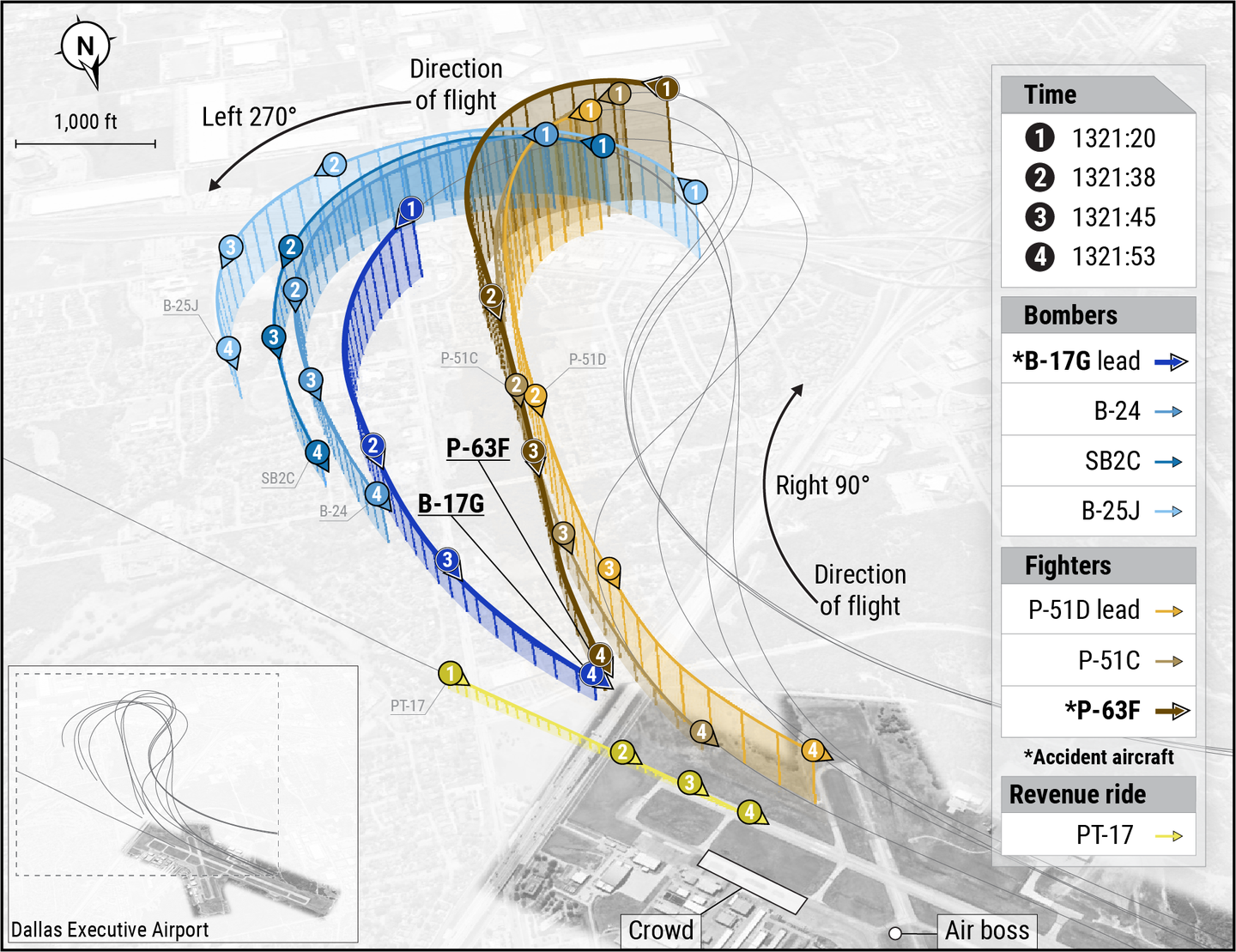Microsoft Flight Simulator X for Pilots: Chapter 13 — Weather
Recently two flight instructors wrote a book on how to use Microsoft Flight Simulator X to enhance pilot training and to provide sim-only pilots a guide to making their flying more realistic. AVweb will publish several chapters from this book, beginning with this chapter on weather.
[Editor's Note: Recently two flight instructors wrote a book on how to use Microsoft Flight Simulator X (FSX) to enhance pilot training and to provide sim-only pilots a guide to making their flying more realistic. AVweb will publish several chapters from this book, beginning with this chapter on weather. To download the FSX files they refer to here, visit the publisher's Web site and click on Downloads.]
150
From the introduction to the book:Flying is expensive, demanding, subject to the whims of weather and maintenance, and sometimes just doesn't fit easily into the realities of our schedules. Flight Simulator lets you feed your passion when, for one reason or another, flying a real airplane is not an option or even desirable.Even when flying is an option, developing your skills and knowledge using Flight Simulator can make your flying time more efficient and a lot more fun. Whisking your sweetheart away by air for a romantic island getaway sure beats banging out landing after landing trying to get it just right. Judicious use of Flight Simulator can make that island getaway a possibility just a bit faster.This book mimics the path a person would take if they decided to learn to fly, but it does not contain everything you need to know to fly an airplane. Instead, we focus on the items that Flight Simulator teaches well. We also give you the collateral information you would get during real flight training, such as how to use checklists or examples of accidents that illuminate a point. The idea is to use Flight Simulator to give aspiring pilots the best head start possible, and help virtual pilots create the most realistic experience.These items are presented in a chronological order that starts with what a student pilot would learn and ends with a pilot preparing for an airline job. You don't have to read these chapters in order, but at times we will reference something that we explained in an earlier chapter.
Chapter 13: Weather
Weather Theory and Data
One of FSX's cool advances over previous flight simulator versions is the weather, especially the realistic way FSX shows clouds. Weather has always been an issue for real-world pilots, so in this chapter we discuss some weather challenges and show you how to deal with them.
Weather Hazards
The most hazardous weather phenomena that a pilot without an instrument rating will face are high winds, turbulence, low visibility, and clouds. Thunderstorms are certainly even more dangerous, but they're really just a nasty combination of all of the preceding. And ice can bring down a plane quickly, but because you can't fly in clouds without an instrument rating, ice can really occur only in freezing rain or flying through wet snowfall, an occurrence that you escape by turning around -- immediately.When planning a flight, then, you have to completely avoid thunderstorms and freezing rain. If freezing rain is predicted in the area, don't even drive to the virtual airport! If thunderstorms are predicted but they will be scattered, you might be able to fly around them. (Stay at least 20 miles from a thunderstorm; even in FSX you can tell where the thunderstorms are -- the lightning strikes and thunder give them away.)On the other hand, if freezing rain is not forecast and thunderstorms are avoidable or nonexistent, you need to look at the forecasts for winds, turbulence, low visibility, and clouds to decide whether the weather will still prevent your flight. (See "Cloud Reports" at right.)
High Winds and Turbulence
300
You've already had a chance to fly in some windy conditions, so you know a bit about what to expect. Away from the ground, the biggest effect of wind is to change your course (ground track) or speed, and usually both. Near the ground, however, the problem is the transition from ground to air and back. Some winds are so strong -- or from the wrong direction -- that you can't take off or land at a particular airport.It's helpful to be able to predict winds so you know whether you can fly at all. As mentioned in earlier chapters, wind is just the movement of large bodies of air, but something has to push or pull them: that something is high- and low-pressure areas (see Figure 13-1). (The air pressure is the barometric pressure you hear in a weather report and is why you need to set the altimeter in your plane for the local altimeter setting.) The stronger the pressure difference between the high- and low-pressure areas, the faster the wind.Air flows from high pressure to low pressure but alas not in a straight line. Due to the earth spinning, an effect called the Coriolis force makes winds move clockwise around a high-pressure area and counterclockwise around a low-pressure area in the northern hemisphere. (It's exactly the opposite for those of you living in the southern hemisphere.) Picture a big hurricane spiral you've seen on satellite photos; hurricanes are areas of very low pressure, and the winds (and clouds and rain and everything!) spiral strongly around the low pressure.
300
The FSX weather chart shows high- and low-pressure areas but doesn't show how strong those areas are. Real-world charts do show the strength, and from them, weather forecasters can predict wind speeds. The FSX weather chart does show the winds at various places (see Figure 13-2); it's not a prediction for future winds, but at least it tells you what is going on right now. If you're planning a flight and you check the winds at your departure and destination airports and compare the winds to the available runways, you can decide whether you'll be able to safely take off and land.Strong winds cause turbulence, which is when the airplane passes from air moving in one direction into air moving in a different direction. Near the ground, even a light wind less than 10 knots can cause a few bumps if it passes over trees or buildings near an airport. Strong winds can make ground turbulence so bad you can't safely fly. When the wind changes direction or speed over a short distance, it's called wind shear. That's really what turbulence is, on a small scale.On a big scale, like near thunderstorms, wind shear can be air moving upward fast, and then, a short distance away, it's moving down fast. You go from climbing so quickly you couldn't descend if you wanted to, to suddenly descending so quickly that even a full-power Vy climb won't stop you from being pushed into the ground.Wind shear as you're landing or taking off can prevent you from making a good landing. For instance, assume that you're maintaining a nice 65-knot approach speed into a headwind of 15 knots (meaning your ground speed is actually 50 knots). If the wind suddenly shears to a 5-knot tailwind, that's a net change in the wind of 20 knots. Your speed through the air momentarily becomes 45 knots -- 65 minus 20 -- and the plane pitches down to get back to your trimmed airspeed of 65 knots. If you're close to the ground, that pitch-down might put you right into the ground. (See "Accident Report: Wind-Shear" above right.)
Low Visibility and Clouds
The term low visibility can mean many things. In the western United States, some pilots consider it low visibility when you can't see more than 10 miles, because usually you can see 50 miles or more. On the East Coast, 10 miles is the best visibility you could see all summer, when 5 miles is more common in the haze. Pretty much everyone considers visibility less than five miles to be marginal. In fact, aviation meteorologists call this marginal VFR. Visibility can drop because of haze, smoke, fog, smog, mist, rain, snow, blowing sand, or even volcanic eruptions.
300
A pilot must have at least 3 miles of visibility (in most cases) to legally fly under visual flight rules (VFR), as shown in Figure 13-3. Less visibility than that, and you need an instrument rating. But 3 miles isn't much. Imagine you're flying along in your Cessna 172, and you can see all of 3 miles away -- and things at that distance are pretty hard to make out. At 90 knots, it's only two minutes between the time you could first see the object -- assuming you were lucky enough to be looking in that direction already -- and when you would hit it. If another airplane is coming toward you, you have less than one minute to spot it (hard to do), decide exactly which direction it's going (also hard), and then choose an evasive maneuver when you can't see very far in any direction.More dangerous than a midair collision due to low visibility is losing control of your airplane or running into something on the ground -- a hill/mountain or building/tower. As you learned in the previous chapter on night flying, when you can't see very well out your windows, you're essentially flying on instruments, even if you're not instrument rated. Low-visibility flight is just like that, only worse. If you can see only 3 to 5 miles, you really can't see the horizon. It's very hard to tell how far you are above the ground, and roads and other lines on the ground suddenly distract you into thinking you can tell where the horizon is.When a pilot hits something on the ground and it wasn't because they lost control of the aircraft, it's called controlled flight into terrain. In other words, the pilot was flying normally and just didn't see the obstacle coming.Low visibility is a sneaky weather hazard for pilots. Airport weather reports state the visibility at that time and place, but visibility can change drastically over a short distance and brief time. That means pilots have to make judgments about visibility as they fly along and decide to turn back when the visibility gets too low for safe flight -- even if there is the legal limit of 3 miles of visibility.
300
One of the more dangerous hazards that could be hiding behind an area of low visibility is an area of really low visibility ... a cloud (see Figure 13-4). As long as the temperature is well above freezing and there is no ice in the cloud, the airplane doesn't know the difference between flying in good visibility and flying in a cloud. Of course, you know the difference, and many pilots lose control of their airplane when they get into a cloud. The trick, as before, is to double-check your instruments to make sure you stay upright, do a slow turn, and fly back the way you came, out of the cloud.As a general weather phenomena, clouds behave a bit differently than areas of low visibility. Most of the time clouds start at a specific altitude above the ground, determined by the amount of moisture in the atmosphere. In aviation the term ceiling describes the lowest layer of a cloud deck if the clouds are dense enough that you can't safely fly up through breaks in them.You can fly under clouds if they are far enough above the ground. For most areas you fly, you must stay at least 500 feet below the bottoms of the clouds. You also need to stay 500 to 1,000 feet (depending on population density) above the surface and any human-made objects on it. The net effect of this is that it is legal to fly in most places with a ceiling of 1,500 feet above ground level. But flying only 1,000 feet above the ground leaves you with few options in case of an emergency, and most pilots prefer to fly 2,000 to 3,000 feet above the ground at a minimum. Lower than that, and you might be accused of scud running, that is, flying low under the scud of a low cloud layer. Ah, but why not see how dangerous scud running is for yourself, in a way that is safer than you can do in real life? You'll take the Cub scud running later in this chapter. (See "Accident Report: Scud Running" above right.)
Weather Controls and Effects
In FSX you can really control the weather. You can make it much better than reality (CAVU -- clear above, visibility unlimited) or challenge yourself with weather much worse than reality. Or, for a change, how about reality? Yup, with FSX you can download the latest real-time weather and have it simulated in the game. For the flights in this chapter, we control the weather, but we also introduce weather control to you so you can start modifying flights in the future.
FSX Weather Controls
300
When you choose World > Weather, you have some really basic, intuitive options for controlling the weather (see Figure 13-5). If you don't want to get into the nitty-gritty details of creating weather, use the weather themes, and pick whatever kind of day you want. Be careful, though; some options such as Fogged In and Stormy Weather are not for a VFR pilot like you.Depending on what is happening out your window, the Real-World Weather option might not be very exciting, if you're used to cranking up the weather challenges. In the real world, there aren't always storms in any one place and certainly not on command. But one feature we really like about using real-world weather is the diversity: you'd never take the time to change the weather at each individual airport in FSX, but by downloading real-world weather -- especially with 15-minute updates -- you'll see changes in winds, clouds, visibility, and so on, as you move through the FSX world.
Note: Which Way the Wind?If you adjust the wind direction in the Weather Options settings and then listen to the wind report on ATIS or ASOS at your airport, you might find a difference in wind direction. This is because meteorologists (and FSX Weather Options) report wind in its true direction, but the winds you hear over the aviation radio are reported in magnetic direction. In Minnesota, this is only a few degrees difference, so you might not even notice. But on the northwest coast of the United States, where you do your instrument training in the next part of this book, the difference is 20 degrees. So if you intended to set the winds to come from 310 degrees so there would be no crosswind on Runway 31 in Seattle, you might be surprised when there actually is a crosswind.
300
User-defined weather (the Customize button) is where you can make more specific changes to the weather -- either globally or on an airport-by-airport basis (see Figure 13-6). (Actually, those local changes are done on weather stations, because some airports don't have their own weather station, and other places have a weather station but no airport.) Again, you're allowed to set either general conditions (types of clouds, amount of precipitation, and so on), or by clicking Advanced Weather, you can fine-tune the exact heights and thicknesses of clouds, wind speed, and direction to 1 knot and 1 degree, and so on, as shown in Figure 13-7 (below right).
300
Weather Reports
If you choose to manually create detailed weather scenarios, you'll know what to expect during your flight. But if you choose real-world weather or if you choose one of the broad weather themes, you won't know exactly what the winds are doing, where the cloud bases start, and so forth.As you learned in Chapter 4, you can listen to the weather report on your aircraft radio. By selecting the AWOS or ATIS frequency at your airport -- or one nearby, if the current airport doesn't have one -- you can hear all the weather details. This is the most realistic way within FSX to get the weather. But if you're downloading real-world weather, you have more options.On many Web sites, you can find the current and forecast aviation weather (see "Real-World Aviation Weather Reports" at right). In fact, it is same weather data that FSX automatically downloads and inserts into the game. The one big advantage that real-world weather reporting gives you is the forecast -- an idea of what will happen in the future. For instance, if you're planning a flight from one airport to the next but the forecast shows a line of thunderstorms moving toward your destination, you could choose to fly the other way in FSX. FSX does not model the exact placement of every thunderstorm cell (so don't use those cool Doppler radar charts from the TV station to dodge thunderstorms), but when a real-world storm hits an airport and changes the weather report at that airport, it is reflected in FSX the next time FSX downloads the airport's weather. (See "Real-World Aviation Weather Reports" at right.)
Performance
300
As you learned in the chapters on cross-country flying, weather affects your flying in several ways: the winds might try to blow you off course or affect your ground speed, the height and thickness of the clouds affect how high you can fly, and so on.After you've set up the weather in FSX, whether on your own or by downloading real-world weather, you can start planning your flight based on that weather. The automated flight planner in FSX takes winds aloft into account, so if the wind is anything other than calm at your cruise altitude, the navigation log adjusts for your predicted ground speed (see Figure 13-8). However, the flight planner does not show you what heading to fly at to compensate for any crosswind; the heading listed in the navigation log is really just the ground track (course) you want to follow. You need to adjust the heading yourself to stay on course.
The Joy of Scud Running
150
0)]This is your opportunity to try a relatively dangerous flight in the safety of FSX. You're going from the Anoka County airport (KANE), Minn., to Lake Elmo (21D), about 20 miles southeast (see Figure 13-9). But it's not a nice day out: the clouds are low, it's a bit bumpy, and it's snowing. In fact, the forecast is for visibility at the bare minimum for VFR flying: 3 miles.Navigation is a challenge because you can't fly high (due to clouds) and you can't see far (due to snow). And, to make it a real challenge, you're going to take the Cub and not use the GPS! Instead, you're going to follow roads and freeways. (Remember IFR -- "I Follow Roads" -- rather than the official instrument flight rules.)The advantage of the Cub for something like this is that it is easy to fly it slow, which is good when you can't see far in front of you; also, if you get lost or caught by weather, you can put the plane down in a field somewhere and wait out the weather.
150
1)]Load the flight Chap_13_Scud_Cub from the book's Web site, and check the ATIS weather report at KANE (see Figure 13-10). When you're ready to taxi, tell the controller you'll be making an east departure.After takeoff, start climbing, but don't go any higher than 500 feet below the ceiling you heard in the ATIS. (For example, if the ceiling is 1,500 feet -- which means 1,500 feet above the airport elevation of 912 feet -- you can fly no higher than 1,000 feet above the ground, which is 1,900 feet MSL).
150
2)]As you leave the airport and go east, you're looking for a divided highway that runs north and south (see Figure 13-11).
150
3)]Follow the highway south until it intersects another divided highway going northwest to southeast; follow it southeast, which is slightly to the left of your current heading (see Figure 13-12).
150
4)]After you turn southeast to follow this second highway, you need to spot the TV towers as soon as you can. There is one on the right of your path, and it is more than 600 feet tall. Three towers almost 1,500 feet tall (2400 MSL) are also on your left, which is probably higher than you're flying (see Figure 13-13). (These towers will appear only if you have scenery complexity higher than Very Sparse.)
150
5)]A few miles after you pass the tall towers, you pass a couple of lakes on your left. Then the road splits again, this time going south, and a half mile beyond that, a road heads north. But you continue due east (see Figure 13-14).
150
6)]After about 5 miles, this highway you're following turns sharply south, and another divided highway crosses it going straight east; follow this new highway east (see Figure 13-15).
150
7)]This is where it gets tricky: you're going to go east along this highway about 5 miles, but there isn't an obvious landmark at 5 miles. You're going 70 to 80 mph, so it should take you about 4 minutes. Start a timer if it'll help you remember. When it's about 3 minutes, start looking off to your right; the airport is 2 miles south of the highway. If you still haven't seen it after 4 minutes, you'll need to assume it's there, so turn south anyway (see Figure 13-16).
150
8)]Make a radio call to the other traffic at the airport, letting them know you're two miles north. Within just a minute or two, you are right near the airport. Look everywhere, left and right, because you don't know exactly whether you passed it going east. Let's hope there are some flashing lights to help you find the runways (see Figure 13-17).
150
9)]When you're at the airport, circle to check the wind sock and then set up for a normal landing (see Figure 13-18). Don't brake too hard in case there is snow or ice on the runway.As you can see, it is a real challenge to navigate in nearly whiteout conditions. FSX doesn't simulate some weather conditions you find in the real world; for example, on a flight like this, it is likely the visibility would go below 3 miles and the clouds would drop below 1000 AGL sometimes, making it both illegal and unsafe. Can you spot the TV tower in time? Can you see the cloud before you're in it? If you do turn back, can you find the airport before it, too, is lost in snow or fog? Sometimes, the safest thing to do is land in a field; it's hard to swallow that ego pill, but it's better than dying.When you're done with your virtual hot chocolate at Lake Elmo, you can head back to Anoka County or move on to the next flight.
Scud Run in Cessna 172 with G1000
Try the flight to Lake Elmo again, but this time with the Cessna 172 and its Garmin G1000 system. It should be easier, right? Maybe.You can use the FSX flight planner to draw a direct course from KANE to 21D, and it installs that flight plan right into your GPS system. The problem is that you might not want to fly the direct course; will you pass too close to those TV towers? The way to tell is to use the excerpt of a sectional chart included on the Web site called Anoka Co. to Lake Elmo Sectional.Print the chart, and draw a straight line from airport to airport. Check carefully to see whether those towers -- or any others -- are near the path. Here is where the real Garmin 1000 has a leg up on FSX: a real Garmin 1000 has obstacles such as towers and buildings marked on the MFD map, but the FSX MFD does not. Flying a direct course from airport to airport isn't always the safest way to go, especially when you're down low.
300
0)]The flight from the Web site is called Chap_13_Scud_Cessna (see Figure 13-19). Load it, and choose the flight planner to create a flight from KANE to 21D. You can go directly there, or on the Flight Planner > Edit tab, you can drag the course line slightly north to create an intermediate waypoint away from those tall towers -- like 7MN5, the White Bear Lake seaplane base. (It's best not to actually land on White Bear Lake this early in the season; the lake hasn't frozen yet.)When you're in the air, turn on course, and head for Lake Elmo. Remember to stay below the clouds. Just because you have a powerful navigation system and flight instruments doesn't mean you can go in the clouds yet; you need an instrument rating to do that.The danger in using a plane with the capabilities of the Garmin 1000 is that you might spend so much time looking inside the cockpit when instead, given the visibility outside, you need to spend even more of your time trying to spot towers, airplanes, and so on. As before, try to take quick glances at the instruments and return to looking outside.Flights in low visibility also are a really good time to use the autopilot. Unless there is a malfunction or severe turbulence, the autopilot does not lose control of the airplane in a cloud. By selecting heading or navigation mode and altitude hold, the plane keeps itself upright, and you can concentrate outside to make sure you don't hit anything. Have a safe flight!
Key Points for Real Flying and FSX Built-Ins
The following are some key points for real-world flying from this chapter:
- Understand weather hazards;
- Use weather reports and forecasts to plan aircraft performance; and
- Navigate in low visibility using pilotage and GPS.
Here are the lessons and missions to study after reading this chapter:Lessons: The background section of the Instrument Rating Lessons Overview talks a little bit about weather and about controlling the aircraft using instruments, but you won't find any specific FSX lessons about low-visibility and scud running.Missions: The Aleutian Cargo Run in the Grumman Goose is a good test of your scud-running skills -- with thunderstorms to avoid! And try to spot the "Caspian sea monster."
To send a note to the authors about this story, please click on their names at the top of this page or click here.