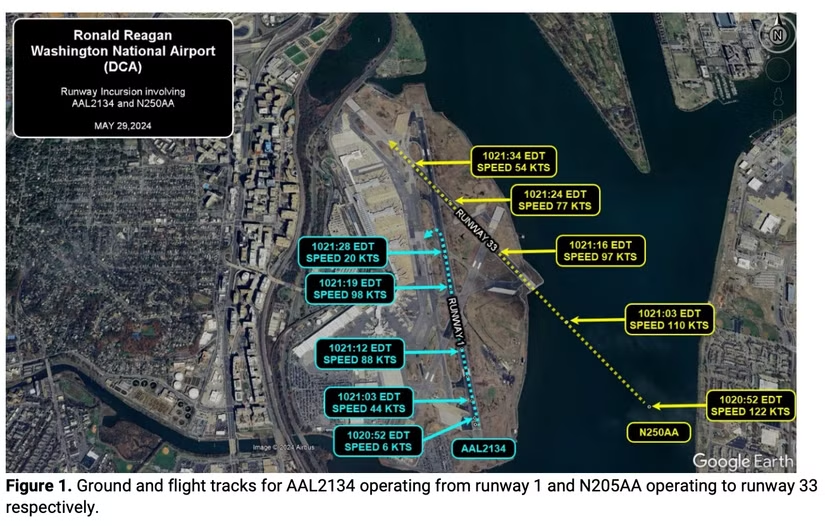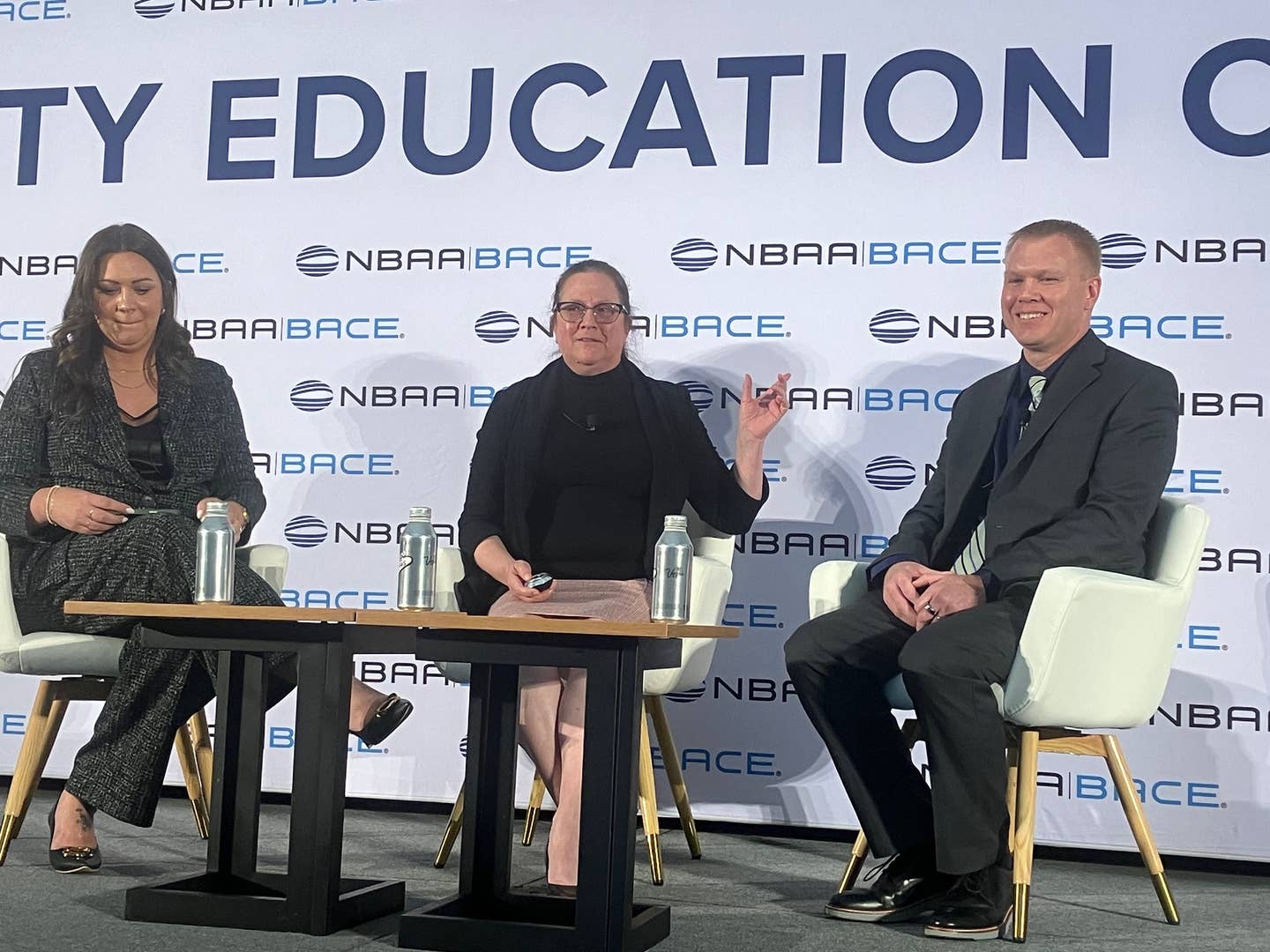Buttonology
To cope with panels that are smarter than you, learn the system’s flow and which buttons to push, then confirm with a checklist.
I remember my first flight as left-seater in a TAA (technically advanced aircraft). Too. Many. Buttons. And each switch, knob and button had multiple roles, depending on my stage of flight and the information I wanted to pull up or program into it. And harmony? Well, other than the integrated glass panels available on then-new Cirrii and Cessnas, those first TAAs were hybrids of systems from Avidyne, Bendix/King, Chelton, Dynon and Garmin. The logic of pulling up information or programming them was just different enough between the companies to make you cross-eyed trying to remember it all.
My first IFR student in a TAA-an aircraft equipped with an autopilot, a GPS navigator and a moving map-flew a new Cessna 182 with a first-generation Garmin 1000. What a difference, and what a challenge all on its own. Instead of pushing and pushing to get my student's scan up to speed, we worked on decoding the vast amount of information he was being presented, and built his system knowledge, layer upon layer, as his blind-flying skills (almost a misnomer in an MFD-equipped aircraft) improved. Since this was before really good Garmin 1000 PC simulation was available, that meant pages and pages of manuals, combined with hours sitting on the ground with the aircraft plugged into ground power to get the finer points right. The good news is that's not a bad way to learn glass panels.
The Gotchas of TAAs
I'm convinced that steep learning curve for complete glass-panel systems in modern TAAs is why so few pilots operating PFD/MFD-equipped aircraft, even today, bother to do much more than navigate direct from point to point, plus pull up and fly approaches. And even when pilots do take the time to read the electronics' manuals, sit through training sessions and learn to program the boxes in useful ways, ATC-mandated re-programming at inopportune moments becomes the distraction possibly causing a loss of situational awareness. Clearance amendments can pose significant workload increases if the change is received when the workload is already high, such as immediately prior to or just after takeoff.
The NASA Aviation Safety Reporting System (ASRS) is filled with examples like this one, gleaned from a pilot's anonymous report: "Tower said '...cleared for takeoff, maintain 2000 feet, at [VOR] 154 degree radial turn left heading 220 degrees.' We had to sit on the runway, pull out different maps, install the 154-degree radial, locate the [VOR] identifier and reset clearance altitude."
Sitting on the runway scrambling to reprogram your boxes after receiving a takeoff clearance is not a happy place for pilots or controllers. It's also the perfect high-stress recipe for programming errors, which can form the first links in a chain leading to accidents. These guys would have done better to tell the tower they were going to need a minute to reconfigure. Yes, they risked losing their takeoff clearance and being asked to taxi clear, but at least that would have given them the time they needed to properly program their boxes without risking someone landing on top of them.
Other nightmarish ATC requests include being held high and then dumped onto the localizer above the glideslope-a prescription for busting minimum altitudes on the approach while rushing to get down-and one that happened to me just the other day: a request to speed up 20 knots for traffic behind me, followed by a frequency change and a new controller who requested I slow down 30 knots for traffic ahead. All that can be a little tricky in a slippery piston airplane between the three and two-mile mark on final to an airport with parallel runways and lots of traffic. All of these requests create major distractions from flying, right at the moment when the pilot should be completing the landing checklist and verifying with the tower he or she is cleared to land. Just dialing in and changing frequencies requires a minimum of three button pushes and two knob twists on my primary radio, a Garmin 300XL. No wonder the ASRS database is full of pilot confessions of landing without a clearance.
For these reasons, it turns out that TAAs are anything but immune from human-error precipitated accidents. Even with all of the situational awareness pilots have via GPS- and ADS-B-driven PFDs and MFDs, if the flight plan isn't input properly, the aircraft won't be heading off in the direction or at the altitudes the pilot and ATC expect. Those kinds of mistakes and distractions cause controlled flight into terrain (CFIT), complete with pretty pictures to tell you what is going on as you arrive at the scene of the accident.
Two telling accidents happened in aircraft equipped just like mine, with a non-TSO'd EFIS coupled to TSO'd GPS units. One in Alabama, where the meandering track of the RV-10 between the three IFR approaches it attempted, and the data left behind in the boxes were testament to the pilots' (yes, there were two) difficulty programming the equipment. Near Lake Placid, N.Y., the problem involved programming the box during the missed approach procedure, which resulted in a CFIT.
So how does one avoid the distraction of ATC's bad timing when flying in the system? Well, practicing your buttonology skills in your primary aircraft is a good start. But even the most practiced of us sometimes need to remember to say, "Standby one," a great reply when ATC starts rattling off a clearance change. Especially if you are hand-flying, put the autopilot on and set up "heading" or "track" mode. No autopilot? Set the trim so you can let go of the yoke or stick. Pick up your pen and come back to ATC with "Say again, slower."
Once you've got the new clearance, crank the first fix into your primary GPS/Nav and, after verifying it is in the right place, enter it and couple the autopilot. Cross-check your altitude and heading with your clearance. Make any necessary adjustments. This buys you time to go back to your navigator's flight-plan mode and program the entire route, including the new clearance, at which point you can activate it and re-engage the autopilot (it may kick off when you change over from the initial fix to the full routing). Confirm you are still tracking correctly and terrain/weather/traffic is not a problem. Breathe (just in case you forgot to).
That's an en route change-the real challenges are typically closer to the ground, on takeoff and approach to landing.
Love That Pink Line
"Just give me a pink line to the runway and a localizer and a glideslope," chuckled one old-timer when we talked about autopilot-coupled instrument approaches. "I'll use the autopilot in heading mode only and drive my airplane onto the line that way," he said, relishing the controlled feeling it gave him.
Many a light-airplane pilot has given up coupled approaches completely after wrestling with an autopilot-to-EFIS connection that wants to turn onto the final approach segment before ATC provides a vector to intercept it. There is no one more confused than a pilot in IFR trying to figure out why his autopilot is taking him somewhere he did not command. And we wonder how accidents happen in IMC.
The autopilot doesn't know ATC isn't ready for you to turn inbound when it senses the localizer. The fix? The "old-timer" had it halfway right. In systems with this flaw (and a lot of light aircraft with mixed old/new systems act this way), fly the airplane with the autopilot in "heading" or "track" mode through the intercept vector, then engage its "Nav" mode as you make the intercept turn on ATC command.
Another gotcha is making sure your system is in VLOC mode, not GPS mode. Sure, many ILS approaches have co-located GPS approaches, but they are not identical, and even if you have VNAV, the vertical profiles are not the same. Make sure your autopilot is tracking the correct navigation system for the approach.
Finally, be aware that Garmin systems can compute their own course to an initial approach fix when you load and activate the approach, and this becomes part of the flight plan at that point. If you're being vectored and your heading turns out to be significantly different than the boxes' computed heading, you might need to hit the Direct button to recompute the course. If you don't, your box might not sequence correctly, confusing your autopilot, and you, too.
Treachery in the Missed
Beware of missed approaches. The logic on almost all the certified GPS boxes want you to do some flying and navigating first, before you punch the correct button and put the autopilot/GPS back in charge. That's why so many Garmin boxes will go into "suspend" mode as they fly past the FAF.
This isn't the place to discuss missed approaches, but do as you normally would: Aviate (climb), then navigate per the missed procedure, and communicate. The more you know your panel, the better you can do all that.
Of course, if you have a Garmin GNS 480 or a non-Garmin box, sequencing beyond the FAF will work differently. I'm going to hope you are not trying to fly an aircraft with both a Garmin and another brand navigator onboard, because learning the buttonology for both divergent systems and regurgitating it in the soup could be truly challenging. The fact is that there are plenty of hybrid aircraft out there.
Mine's one of them. I fly with a "legacy" Garmin 300XL navigator coupled to a GRT Avionics EFIS display, with its own internal GPS. Imagine my surprise the first time I hit the "suspend" button while flying a non-precision approach and saw my approach depiction disappear from my EFIS. I made the procedure turn without a line to trace, shifting to my old-fashioned spatial awareness methods, but I was relieved to see the depiction return once I re-engaged the GPS sequencing. To prevent this surprise, I now copy the external flight plan from the Garmin to my GRT's internal GPS once the approach is programmed. Just a couple more button pushes added to my approach checklist, what the heck, right?
Go With The Flow
The amount of button-pushing and knob twisting involved in coupling an autopilot to an EFIS can be daunting, but it doesn't have to be. For want of a good checklist with a logical flow to it, pilots are missing out on the tremendous power to navigate and avoid traffic and weather with relative ease-if they only could remember how to use those functions.
Studies by NASA have shown that by following a natural pattern of eye and hand movements in the cockpit, pilots can develop a checklist that has a natural "flow" to it. Airlines call it the cockpit's "flow-pattern." When a checklist flows, the pilot is more likely to actually look at the checklist item, then touch it to verify it is in the proper configuration.
Create your "flow" checklist for each aircraft by following the logical series of stops across the panel necessary to set up a given configuration. Use your hand to wave across the panel in a smooth fashion. If you have the "flow" right, it should be a graceful movement that helps you remember what to do. Of course, you'll back up your flow by using a confirmatory checklist-either memorized or printed-but the idea is to create a logical pattern correctly configuring the panel for the coming task. Do this for each phase of flight, VFR and IFR, and for each type of approach to landing. Create cards with tabs in a binder-make it digital on your iPad, with touch-to-verify functionality-whatever you have to do, but do it.
As you create these lists, you're bound to notice some of the layers of function in your PFD/MFD setup are less than intuitive for you. Study that and check around. You may discover there is more than one way to program or reprogram your box. Most can tolerate a certain amount of software customization, something the avionics shop installing your panel may have missed. But if you take the time, it's likely you can devise shortcuts to the page and function you need in fewer steps, and fewer steps mean more time for you at crucial moments during an IFR flight.
Practice, Practice, Practice!
Face facts: Unless you are in a factory-standard machine outfitted purely with a Garmin 1000, it's unlikely you can use a PC simulation to practice on a panel configuration just like yours. So, once you've devised the flow checklist that works for your particular installation-be it Garmin on Garmin, Avidyne with S-Tec, Honeywell with Bendix/King or, like me, a non-TSO'd/TSO'd combination-hook up a ground-power unit and light up the boxes so you can practice programming them via your checklists. Do this once a month, minimum, if you want to stay proficient for IFR flight. As you get good with this flow, it will take less and less time. But the need for the refresher will never go away, especially if you fly as infrequently as most GA pilots.
It's worth it. There is nothing quite like my wonderment up at altitude, floating above an overcast, watching the world, traffic, terrain, weather and all gliding by on my MFD. When I am confident in my buttonology, IFR flying in my TAA never ceases to amaze me. And the challenge to stay proficient? It's what keeps me sharp and safe.
This article originally appeared in the May 2014 issue ofAviation Safetymagazine.
For more great content like this, subscribe toAviation Safety!